Acer Aspire C22-1600 Support and Manuals
Get Help and Manuals for this Acer Computers item
This item is in your list!

View All Support Options Below
Free Acer Aspire C22-1600 manuals!
Problems with Acer Aspire C22-1600?
Ask a Question
Free Acer Aspire C22-1600 manuals!
Problems with Acer Aspire C22-1600?
Ask a Question
Popular Acer Aspire C22-1600 Manual Pages
Safety Guide - Page 20


...gas emissions by meeting strict energy efficiency guidelines set by reducing energy cost and protecting the environment without sacrificing features or performance. Disposal instructions
Do not throw this electronic device into the ...contains chemicals or particles such as near gas pumps at service stations. Acer is committed to www.energystar.gov or www.energystar.gov/powermanagement.
Areas with the ENERGY STAR...
Safety Guide - Page 23


.../or damage this manual will result in this device.
FCC radio frequency interference requirements
Note
Applies to the instructions found in exposure substantially...Part 15.407 of wireless adapters in the frequency of operations outside the FCC grant of authorization for U.S operation according to the limits set...according to device supporting IEEE 802.11a/ac wireless adapters. Warnings and regulatory information - ...
CE DoC - Page 1


... Person: Mr. RU Jan,e-mail:ru.jan@acer.com
Product:
Personal Computer
Trade Name:
acer
Model Number:
D20L1
SKU Number:
Aspire C22-1600**********
C22-1600**********
(* is "0-9", "a-z", "A-Z", "-", or blank)
We, Acer Incorporated, hereby declare under our sole responsibility that the product
described above is in conformity with setting up a network connection, using the touchpad,
and...
User Manual - Page 2
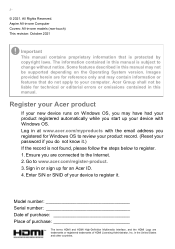
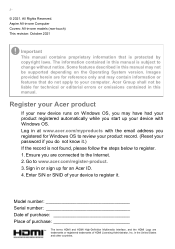
Acer Group shall not be liable for technical or editorial errors or omissions contained in this manual may not be supported depending on Windows OS, you may contain... to www.acer.com/register-product. 3. Aspire All-in-one Computer Covers: All-in this manual. Some features described in -one models (non-touch) This revision: October 2021
Important
This manual contains proprietary information...
User Manual - Page 5
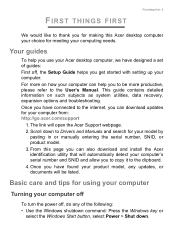
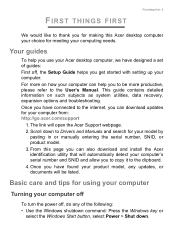
... Power > Shut down to Drivers and Manuals and search for your computing needs. This guide contains detailed information on how your computer can download updates for your product model, any of guides: First off , do any updates, or documents will be more on such subjects as system utilities, data recovery, expansion options and troubleshooting. Once you have connected...
User Manual - Page 9


... pages: • Windows 11 information: support.microsoft.com/Windows • Support FAQs: support.acer.com
Press the Windows key or select the Windows Start button and select Settings > System > Notifications. For more information...to taskbar. Press the Windows key or select the Windows Start button > Settings > Windows Update. If you're in all apps list and you want to make an...
User Manual - Page 10


Acer provides Acer Care Center, which allows you want to back up are selected and
click Start back up to continue. 5. Creating a file history backup
Recovery Management allows you are lost, damaged or deleted. 1. Click Set up your files and restore them if the originals are having trouble with your computer.
From Start, select Care...
User Manual - Page 12
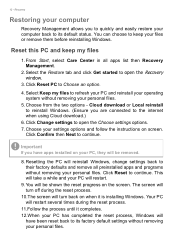
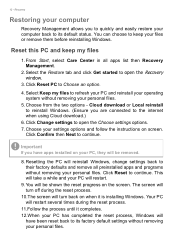
...Reset this PC and keep your settings options and follow the instructions on the screen. Click Change settings to continue.
Important
If you are connected to open the Choose settings options. 7. This will take ...restart several times during the reset process.
11.Follow the process until it is installing Windows. Select Keep my files to continue. Cloud download or Local reinstall to ...
User Manual - Page 13


... your PC has completed the reset process, Windows will use factory default settings. Your PC will restart several times during the reset process. 10.The...settings to reset your settings options and follow the instructions on the screen. You will turn off during the reset process. 11.Follow the process until it is installing Windows. Choose your PC back to open the Choose settings...
User Manual - Page 16


...install...setup. Select your computer to the internet using wires. To connect to the internet. Make a note of connections, and getting connected to set... service. First though, in network features make it easy for internet services from an ISP (Internet Service Provider... need to connect your network and enter the password if required. Connecting to a wireless network
Connecting to...
User Manual - Page 19


Insert the lock into the BIOS
utility. Some keyless models are also available.
Combine the use of this password with your Supervisor Password! Important
Do not forget your dealer or an authorized service center. If you forget your password, please get in touch with password checkpoints on Boot secures your computer against unauthorized use . Security features include...
User Manual - Page 30


...disables the built-in speakers. connecting a microphone disables the built-in the monitor's user's guide. 5. Check that allows you to plug in microphone.
Attach the video cable to use.... Follow any setup instructions in microphone. Note
To access the display controls, right-click anywhere on the desktop and select Display settings. If necessary, change the display settings used with a...
User Manual - Page 34


... utility and save changes.
Requesting service
Before you call
Please have the following information: Name: Address: Telephone number: Machine and model type: Serial number: Date of beeps). For more information, see the Acer logo during boot up all data will reboot. Before performing a restore operation, please check the BIOS settings. 1.
Note
To access the...
User Manual - Page 39


...the network, for detailed setup instructions. Installation speed and simplicity
Installing a wireless LAN system can share an internet connection with other users of a wireless LAN
To set up your Access point/router... the host computer to the access point (see illustration below); The ISP (Internet Service Provider) you have a built-in your home.
Mobility
Wireless LAN systems allow you...
User Manual - Page 40


...acer.com. Surf the Net!
Note
Specifications vary depending on select Acer computers, protecting your needs. they may be illegal. Check out our Support section to a new level! www.acer.com is pre-installed on model or Operating System. Select Acer...threats.
Acer website
To get help you with on or off, or control what is dedicated to a world of online activities and services: ...
Acer Aspire C22-1600 Reviews
Do you have an experience with the Acer Aspire C22-1600 that you would like to share?
Earn 750 points for your review!
We have not received any reviews for Acer yet.
Earn 750 points for your review!
