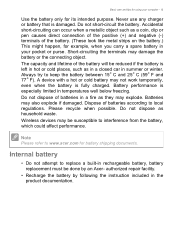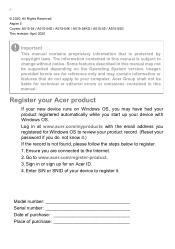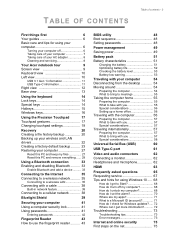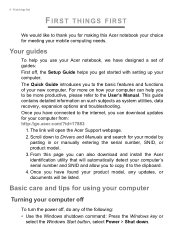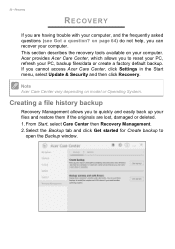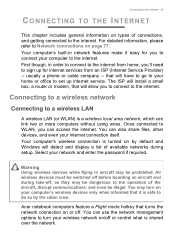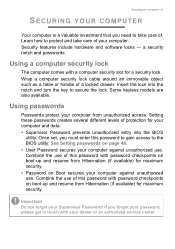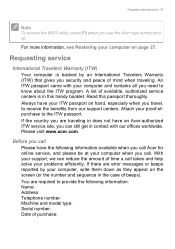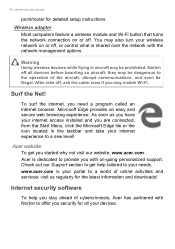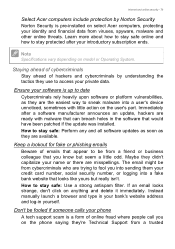Acer Aspire A515-54G Support and Manuals
Get Help and Manuals for this Acer Computers item

View All Support Options Below
Free Acer Aspire A515-54G manuals!
Problems with Acer Aspire A515-54G?
Ask a Question
Free Acer Aspire A515-54G manuals!
Problems with Acer Aspire A515-54G?
Ask a Question
Acer Aspire A515-54G Videos
Popular Acer Aspire A515-54G Manual Pages
Acer Aspire A515-54G Reviews
We have not received any reviews for Acer yet.