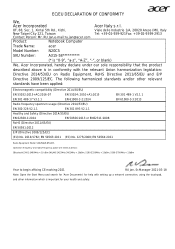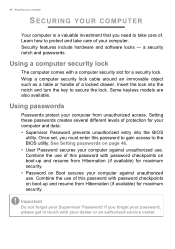Acer Aspire A315-58 Support and Manuals
Get Help and Manuals for this Acer Computers item

View All Support Options Below
Free Acer Aspire A315-58 manuals!
Problems with Acer Aspire A315-58?
Ask a Question
Free Acer Aspire A315-58 manuals!
Problems with Acer Aspire A315-58?
Ask a Question
Acer Aspire A315-58 Videos

Acer Aspire 3| Best Budget Laptop under 35K ?| Acer Aspire A315-56| Acer Aspire 3 Review| Tecnicos
Duration: 7:22
Total Views: 30,674
Duration: 7:22
Total Views: 30,674
Popular Acer Aspire A315-58 Manual Pages
Acer Aspire A315-58 Reviews
We have not received any reviews for Acer yet.