Acer Altos S700 Support and Manuals
Get Help and Manuals for this Acer Computers item
This item is in your list!

View All Support Options Below
Free Acer Altos S700 manuals!
Problems with Acer Altos S700?
Ask a Question
Free Acer Altos S700 manuals!
Problems with Acer Altos S700?
Ask a Question
Popular Acer Altos S700 Manual Pages
User Manual - Page 2


... and specifically disclaims the implied warranties of this publication may be reproduced, stored in a retrieval system, or transmitted, in this manual or supplementary documents and publications. No part of merchantability or fitness for identification purposes only and belong to the information in any form or by any person of Acer Inc.
Altos S700 Series User's Guide
Changes...
User Manual - Page 3


... Rules
23
Supported Host Bus Adapters
24
Supported Cables
25
Copper Cables
25
Optical Cables
26
Setting the Enclosure ID
29
Configurations
32
JBOD Configurations
33
Dual FC Loop Configuration
33
Quad Loop Configuration
35
Connecting a Power Source
37
Connecting an AC Power Source
37
Disk Drive Spin Up Sequence
38
Altos S700 Series RAID...
User Manual - Page 4


...
Overview
61
LS Module
62
LS Module Features
62
Altos S700 Enclosure LEDs
63
Disk Drive LEDs
65
Power Supply LEDs
67
Advanced Cooling Module (ACM) LEDs
68
RAID Controller LEDs
69
Location of the Components
73
Installing and Removing a Disk Drive Carrier
74
Installing a Disk Drive Carrier
74
Removing a Disk Drive Carrier
74...
User Manual - Page 7


... and references to the documentation supplied with the host system. A WARNING means beware. There is a risk of the Altos S700 Series only. Audience
This Installation Guide is intended for use by the person installing and operating the Altos S700 Series.
The following conventions are covered: AS.S7001.001, AS.S7001.002, AS.S7001.003, AS.S7001.004...
User Manual - Page 18


The main features of the Series are described along with a list of the models that are available. This Chapter introduces the Altos S700 Series.
User Manual - Page 19
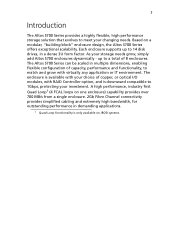
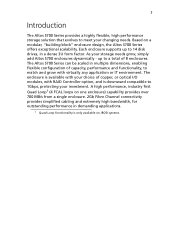
Each enclosure supports up to a total of copper, or optical I/O modules, with virtually any application....
1 Quad Loop functionality is only available on a modular, "building block" enclosure design, the Altos S700 Series offers exceptional scalability. The Altos S700 Series can be scaled in multiple dimensions, enabling flexible configuration of capacity, performance and functionality, to ...
User Manual - Page 20
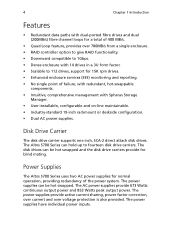
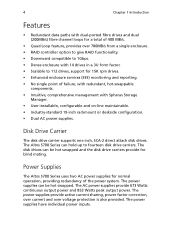
... supplies can be hot swapped. The Altos S700 Series can hold up to 112 drives, support for 15K rpm drives. • Enhanced enclosure services (SES) monitoring and reporting. • No single point of failure, with redundant, hot-swappable
components. • Intuitive, comprehensive management with Spheras Storage
Manager. • User installable, configurable and on-line maintainable...
User Manual - Page 35


The loop speed is installed, remove it. 4 Replace the LS module. 19
Setting Fibre Channel Loop Speed (2Gb or 1Gb)
The Altos S700 Series can be no jumper installed at JP2. If
one is set the fibre channel loop speed to 1Gb operation: 1 Remove the LS module from the front of the enclosure. 2 On the LS Module locate...
User Manual - Page 37


Setting Up Split Loop Operation
To operate the Altos S700 Series enclosure in split fibre channel loop mode, follow this procedure: 1 Remove the LS... to both LS modules. Caution: Enclosures operating in split loop mode, install a jumper at JP3. 4 Replace the LS module.
Default is only available on JBOD systems
The Altos S700 Series LS module allows for split FC Loop operation, with two dual ...
User Manual - Page 39


23
Configuration Rules
These rules must be applied when implementing the Altos S700 Series configurations:
• When daisy chaining, both 2Gb enclosures must be configured identically.
• 1Gb and 2Gb systems cannot be daisy... LC host connectors, an HSSDC
outpur connector and a RS232 port • 2Gb RAID requires two LSMs. • 2Gb RAID supports autonegiotate - operates at 1Gb or 2Gb.
User Manual - Page 40
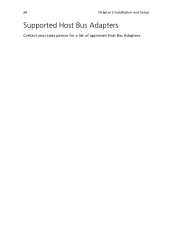
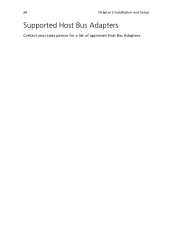
24
Chapter 2 Installation and Setup
Supported Host Bus Adapters
Contact your sales person for a list of approved Host Bus Adapters.
User Manual - Page 41
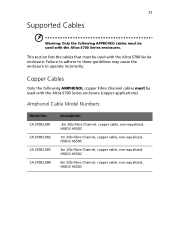
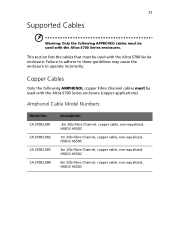
...-equalized, HSSDC-HSSDC
This section lists the cables that must be used with the Altos S700 Series enclosure (copper applications). Copper Cables
Only the following APPROVED cables must be used with the Altos S700 Series enclosure. Amphenol Cable Model Numbers:
Model No. 25
Supported Cables
Warning: Only the following AMPHENOL copper Fibre Channel cables must be used...
User Manual - Page 44


Detailed information on how to configure and daisy chain enclosures is also provided along
with instructions on how to a host computer(s). This Chapter describes the procedure for connecting your Altos S700 Series JBOD system to set the enclosure ID.
User Manual - Page 45


... of the slot number and the enclosure ID. This identifier is required.
29
Setting the Enclosure ID
Each of the fourteen disk drive slots of the Altos S700 Series has a unique identifier assigned to powering on the rear of the Altos S700 (see Figure 3-1). Note: Contact your sales person for a list of approved HBA's. Note...
User Manual - Page 119


... the upgrade from JBOD to RAID:
• Anti-static wrist strap and properly earthed grounding wire. • Phillips head screw driver. • Altos S700 RAID Controller (2 controllers if dual controller operation is
required) • FC host cables to connect RAID controller to host/hub/switch
Contact Acer Technical Support to ensure that the correct LS Module Firmware...
Acer Altos S700 Reviews
Do you have an experience with the Acer Altos S700 that you would like to share?
Earn 750 points for your review!
We have not received any reviews for Acer yet.
Earn 750 points for your review!
