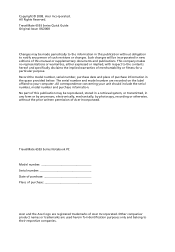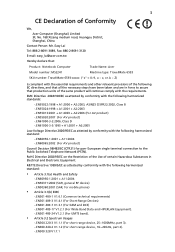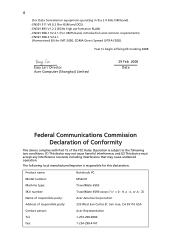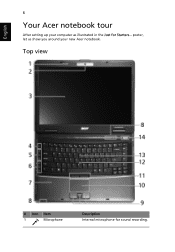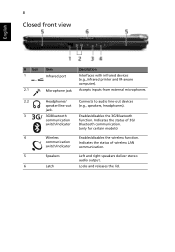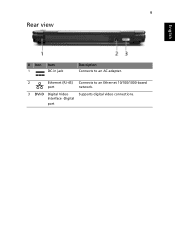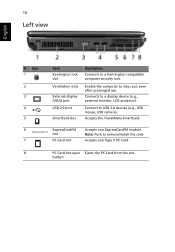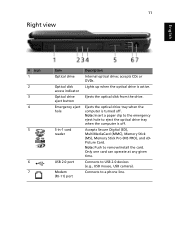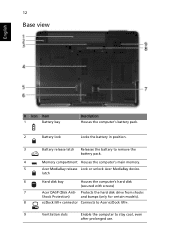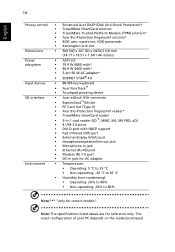Acer 6593-6325 - TravelMate - Core 2 Duo 2.53 GHz Support and Manuals
Get Help and Manuals for this Acer Computers item

View All Support Options Below
Free Acer 6593-6325 manuals!
Problems with Acer 6593-6325?
Ask a Question
Free Acer 6593-6325 manuals!
Problems with Acer 6593-6325?
Ask a Question
Popular Acer 6593-6325 Manual Pages
Acer 6593-6325 Reviews
We have not received any reviews for Acer yet.