Aastra OpenPhone 61 Support and Manuals
Get Help and Manuals for this Aastra item
This item is in your list!

View All Support Options Below
Free Aastra OpenPhone 61 manuals!
Problems with Aastra OpenPhone 61?
Ask a Question
Free Aastra OpenPhone 61 manuals!
Problems with Aastra OpenPhone 61?
Ask a Question
Popular Aastra OpenPhone 61 Manual Pages
User guide OpenPhone 60 on the OpenCom 1000 - Page 2


...DeTeWe product. If you in the OpenCom 1000/1010
Communications System
5
The OpenPhone 65
6
The OpenPhone 63
6
The OpenPhone 61
6
The Design of Your Telephone 7
Using Your Telephone
7
Safety Precautions
7
Installation...MenuCard Lists
17
Characteristics of Settings
Screens
18
Quick Change
18...Call Keys
22
Seizing an External Line
Manually or Automatically
22
Seizing a Line ...
User guide OpenPhone 60 on the OpenCom 1000 - Page 5


... Do not install the telephone or accessories in the casing).
• devices generating strong magnetic fields, electrical devices, fluorescent lamps, computers, radios or television sets
• dusty areas and areas exposed to vibrations, tremors or extreme temperature fluctuations. OpenPhone 61
OpenPhone 63
OpenPhone 65 6
Herrmann
Anklopfen Rückruf Rufumleitung Anrufschutz Sekretariat...
User guide OpenPhone 60 on the OpenCom 1000 - Page 6


...support.
If keys have not been programmed, then no text is displayed.
The Design of Your Telephone
Cleaning Your Telephone
Simply wipe your PC. On the OpenPhone 61 and 63 there are automatically or manually...To replace the cover, place it in the slot, then press it down and then replace it later hangs flush with a slightly damp or anti-static cloth.
Press the bottom part of...
User guide OpenPhone 60 on the OpenCom 1000 - Page 7


...guide.
10 Using Your Telephone
Note: The IP versions do not support the power adapter.
The Design of Your Telephone
Accessories
On the back of the telephone you will find one (OpenPhone 63) or two (OpenPhone 65...an additional OpenPhone 61, 63 or 65 on the same line.
• Accessories adapter for connecting a second receiver, a second handset, an external microphone, a headset, a ...
User guide OpenPhone 60 on the OpenCom 1000 - Page 38


... calls Dial Not available Call
+/- System service Subscriber serv.
72 Menu Structure
Answer msg. Silent
Ring tone Loudspeaker Handset
Default melody Default tone Internal melody External melody
Add-on /off Alter password +/- pass. +/- on adapter V.24 Terminal mode
Contrast Language +/-
Appendix
Menu Structure (OpenPhone 61, 63 and 65)
Calls
Call Diversion Messages
Call lists...
User Guide OpenPhone 60/60 IP on Aastra 800 and OpenCom 100 - Page 1


OpenPhone 61, 63, 65
on the OpenCom 100 and Aastra 800 Communications Systems User Guide
User Guide OpenPhone 60/60 IP on Aastra 800 and OpenCom 100 - Page 2


This user guide will show you how to Aastra
Thank you for choosing this user guide.
We hope you require further technical support or information about other Aastra products, please refer to quality and design. It provides additional notes and tips on the systems, a reference is made in this Aastra product. Welcome to use your OpenPhone 61, 63 or 65 and...
User Guide OpenPhone 60/60 IP on Aastra 800 and OpenCom 100 - Page 11


...system administrator.
7 The Glossary Should you have any system features described in this user guide, please read the Glossary which comes with your system administrator when configuring the communications system. System Telephones on the OpenCom 100 / Aastra 800
The OpenPhone 61, OpenPhone 63 and OpenPhone 65 are corded system telephones that make communication and organisation easier.
User Guide OpenPhone 60/60 IP on Aastra 800 and OpenCom 100 - Page 22


... 39).
1.3.6 ABC Key
(only on the OpenPhone 63 and the OpenPhone 65)
■ Short key press: Opens the MenuCard...entering texts (please refer to operate this on the OpenPhone 61, use the
and
keys.
1.3.8 OK Key
This... the MenuCards. System Telephones on the OpenCom 100 / Aastra 800
Key Assignments
1.3.5 Info Key
■ Short key...set. To do this key on your selection in the MenuCards.
18
User Guide OpenPhone 60/60 IP on Aastra 800 and OpenCom 100 - Page 26


...the Main menu you use the 4 Phone settings MenuCard to set the display language (only on the OpenPhone 63 and the OpenPhone 65):
1. On the OpenPhone 61 you can , for example, view the capacity...
In the second line of the OpenPhone 65 display you select the entry 8 Display and then Language.
5. System Telephones on the OpenCom 100 / Aastra 800
Display and MenuCards
1.4 Display ...
User Guide OpenPhone 60/60 IP on Aastra 800 and OpenCom 100 - Page 27


... the setting so that the date is shown instead of the user name. For the system telephones OpenPhone 61/OpenPhone 63, the...Aastra 800
Display and MenuCards
When the telephone is idle, you dialled.
1.4.3 Key Lines
The display next to the keys is assigned to the section entitled Making Calls starting on page 34.
1 Call key in the Configurator of the Web console - as the time (the OpenPhone 65...
User Guide OpenPhone 60/60 IP on Aastra 800 and OpenCom 100 - Page 51


...administrator. On the OpenPhone 61
you can record the call data of a booking number you are ended by replacing the handset or ... an external subscriber and save them in the OpenCom 100 /
Aastra 800 for further analysis. Select the menu item. In that...connections established by you are using for your entry with a code procedure. If the subscriber you were connected to ends the
...headset.
User Guide OpenPhone 60/60 IP on Aastra 800 and OpenCom 100 - Page 55


.... only on the OpenPhone 63 and the OpenPhone 65). cally connected in hands-free operation or when making calls with a headset), it can also...Connection
In certain operational modes (e.g.
G You are automati-
On the OpenPhone 61 replace the handset. Press the call where the caller indicates a different number... you set the delay after which you to the new caller...
User Guide OpenPhone 60/60 IP on Aastra 800 and OpenCom 100 - Page 76
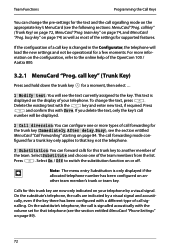
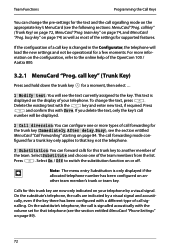
... the section entitled
MenuCard "Call Forwarding" starting on another member of the OpenCom 100 / Aastra 800.
3.2.1 MenuCard "Prog. Note: The menu entry Substitution is
displayed on the display ...signalling mode on the appropriate key's MenuCard (see the section entitled MenuCard "Phone Settings" on the configuration, refer to the key. Press
.
call is changed ... supported features.
User Guide OpenPhone 60/60 IP on Aastra 800 and OpenCom 100 - Page 114


It therefore meets the specifications of Conformity
The OpenPhone 61, OpenPhone 63 and the OpenPhone 65 (with a view to the requirements set down in waste. The primary...with the technical guidelines for operating safety and electromagnetic compatibility valid at http://www.aastra.de or http://www.aastra.com.
6.3 Notes on keypad extensions) conform to recycling.
Appendix
CE Symbol
...
Aastra OpenPhone 61 Reviews
Do you have an experience with the Aastra OpenPhone 61 that you would like to share?
Earn 750 points for your review!
We have not received any reviews for Aastra yet.
Earn 750 points for your review!
