ATI V7300 - Firegl 512MB Pcie Bulk Support and Manuals
Popular ATI V7300 Manual Pages
User Guide - Page 2
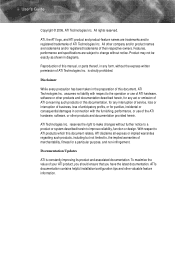
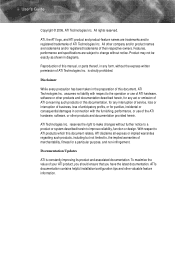
...performance and specifications are subject to improve reliability, function or design.
Documentation Updates
ATI is ...ATI's documentation contains helpful installation/configuration tips and other products and documentation provided herein.
ii User's Guide
Copyright © 2006, ATI Technologies Inc. Disclaimer
While every precaution has been taken in any interruption of service...
User Guide - Page 8


... FireGL™ card. 2 System Requirements
• Ideal for installation software (CD-ROM or
DVD-ROM drive). • 450 watt or greater power supply (recommended). • Auxiliary power cable with standard six-pin connector.
• Windows® 2000 with Service Pack 1 (or higher). • Windows® XP Home or Pro with quad buffer support. •...
User Guide - Page 9


...
X
Serial number (S/N)
Y
102 part number (P/N)
Uninstall Previous Graphics Card Drivers
To ensure the successful installation of the card.
Write these numbers down before removing it from your new ATI product. Record Your Serial and Part Numbers
The serial number and 102 part number on the back of your new FireGL™ card, you begin installing your computer:
1 Close...
User Guide - Page 10


...To perform a quick installation
1 Uninstall the drivers and software for installing the FireGL™ card in the next two sections. Quick Installation
Experienced users and system administrators can follow these brief instructions for your old graphics card if you remove your computer system. 6 Install the FireGL™ drivers and configuration software from the ATI
Installation CD-ROM by...
User Guide - Page 15


... for limitations on the use of stereographics. Turn on your
computer. If you have installed the FireGL™ drivers and software, you turn on your monitor before you can use the Display Properties control panel to adjust the video settings and configure multiple monitors.
Higher refresh rates are not available at this stage of...
User Guide - Page 17


... desktop management software will need to install the FireGL™ drivers and software in the following cases:
• After you have installed the card in Windows®
You will install automatically with the Express driver installation of the drivers and software associated with your operating system. L
Linux drivers and installation instructions are available from
ati.com/support
User Guide - Page 18


...you can install the FireGL™ drivers.
When the System Settings Change window asks you to select individual software
components for Windows® XP. Make sure your system. To install ATI drivers and software
1 Start your monitor cable is not supported. c) Select SETUP.EXE from the root directory of the ATI
Installation CD-ROM.
b) Click Run. ATI Easy Install will...
User Guide - Page 19


...Once the drivers and software have been installed, you can be accessed by clicking the Advanced button from the drop-down list. 5 Click OK to return to your monitor. To set up a...my Windows desktop onto this monitor. 4 Set the Screen Resolution and Color Quality as appropriate for the
second monitor. Consult your monitor. Note: ATI software provides many additional configuration features that...
User Guide - Page 21


...
• Click Start > Settings > Control Panel > Display > Advanced button > ATI Displays tab.
• Click the red enable/disable button Secondary display.
To manually reinstall drivers
If your optical drive after the operating system has started. Reinstall the drivers at any time using the ATISETUP utility located on the root directory of the ATI Installation
CD-ROM.
4 Click...
User Guide - Page 39


Set the switches ON for your component input device supports; This switch toggles between 4:3 and 16:9 -
Using Your ATI HDTV Component Video Adapter 33
Display Modes
• DIP switch 3 is always OFF (540p is 4:3. for further details, consult the manual for all DIP switches ON that correspond to the modes that your High Definition Television...
User Guide - Page 44


...manual or manufacturer. (Note: some manufacturers do not allow the built-in Safe Mode. 38 Troubleshooting
General Problems
Problem
Computer Does Not Boot-Up Properly
No Display
Possible Solution
• Verify that the installation instructions... is attached to the graphics card.
• Contact ATI's Customer Care or your local technical support.
• Check that the card is seated properly...
User Guide - Page 45


...-D) - but not integrated analog/digital (DVI-I). Troubleshooting 39
Problem
Possible Solution
Screen Defects Appear
• Check if your monitor supports the resolution, horizontal (kHz) and vertical (Hz... the display resolution and refresh rate settings you have selected are supported by the monitor you have connected.
• Check the driver installation and make sure that Video Card ...
User Guide - Page 46


... assignments. Customer Care
If you :
Service
Online
Access
Additional Info
ati.com/online/customercare
• Always available. • Complimentary. In case of the Display Properties.
• It is necessary to ensure that causes the conflict.
• To support the special graphics processor on -board VGA controller of your FireGL™ card uses the following...
User Guide - Page 48


...; ATI is not resolved, our technicians will , at End of original purchase. Any replaced parts become the property of the installation, usage not in accordance with the available support options and will allow for products that customers will review the expense associated with product specifications and instructions, natural or personal disaster, or unauthorized alterations, repairs, or...
User Guide - Page 67


...-aliasing 48, 57 Aspect Ratio 48
ATI taskbar applications
disabling 24, 25 enabling 24, 25 ATISETUP utility 15
B
Back Buffer 48 back buffer 49 Bilinear Filtering 48 Bit depth 49 Bitmap 49 brightness 21, 22, 49, 52, 53
color settings 19 Buffer 49, 52, 53
C
card specification information 24 CE Compliance Information 45...
ATI V7300 Reviews
Do you have an experience with the ATI V7300 that you would like to share?
Earn 750 points for your review!
We have not received any reviews for ATI yet.
Earn 750 points for your review!

