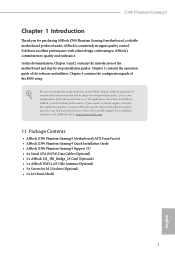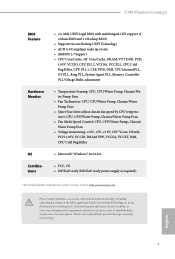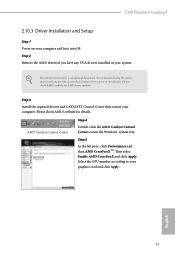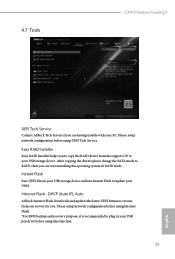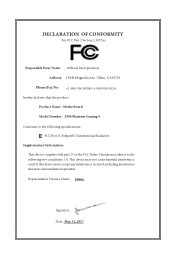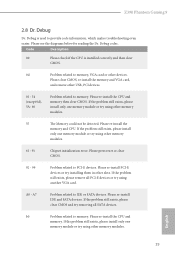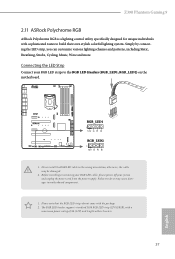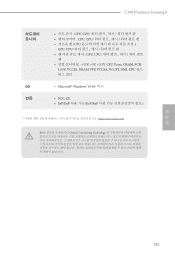ASRock Z390 Phantom Gaming 9 Support and Manuals
Get Help and Manuals for this ASRock item

View All Support Options Below
Free ASRock Z390 Phantom Gaming 9 manuals!
Problems with ASRock Z390 Phantom Gaming 9?
Ask a Question
Free ASRock Z390 Phantom Gaming 9 manuals!
Problems with ASRock Z390 Phantom Gaming 9?
Ask a Question
ASRock Z390 Phantom Gaming 9 Videos
Popular ASRock Z390 Phantom Gaming 9 Manual Pages
ASRock Z390 Phantom Gaming 9 Reviews
We have not received any reviews for ASRock yet.