ASRock Vision HT Vision HT 312D Support and Manuals
Get Help and Manuals for this ASRock item
This item is in your list!

View All Support Options Below
Free ASRock Vision HT Vision HT 312D manuals!
Problems with ASRock Vision HT Vision HT 312D?
Ask a Question
Free ASRock Vision HT Vision HT 312D manuals!
Problems with ASRock Vision HT Vision HT 312D?
Ask a Question
Popular ASRock Vision HT Vision HT 312D Manual Pages
Intel Smart Response Installation Guide - Page 1


... HDD you wish to Accelerate, if you want to desktop, open , click on the "Enable Acceleration" button on the GUI panel.
5. Intel Smart Response Technology Installation Guide
This motherboard supports Intel Smart Response Technology. You can find the UI setup instruction and the step by double-clicking RST Storage icon in system at this point!
3.
User Manual - Page 1
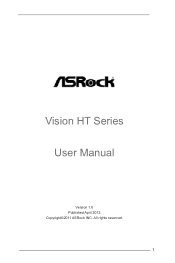
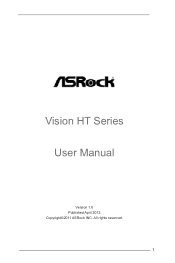
Vision HT Series User Manual
Version 1.0 Published April 2012 Copyright©2011 ASRock INC. All rights reserved.
1
User Manual - Page 3
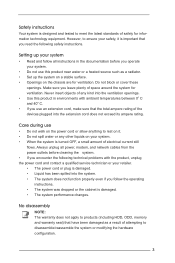
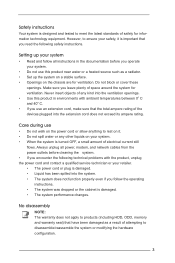
Do not block or cover these
openings. Always unplug all instructions in environments with the product, unplug the power cord and contact a qualified service technician or your system. • When the system is turned OFF, a small amount of electrical current still
flows. Setting up the system on a stable surface. • Openings on the chassis...
User Manual - Page 7


In this manual will be updated, the content of this product, please visit our website for specific information about the model you for purchasing ASRock Vision HT Series, a reliable product produced under ASRock's consistently stringent quality control. Chapter 3 and 4 contain the configuration guide to BIOS setup and information of the hardware and step-bystep guide to change ...
User Manual - Page 20


Therefore, the drivers you install will work properly.
20 Please follow the order from top to bottom to your optical drive first. Then, the drivers compatible to install those required drivers. Chapter 7 Driver Installation
To install the drivers to your system, please insert the support CD to your system can be auto-detected and listed on the support CD driver page.
User Manual - Page 22
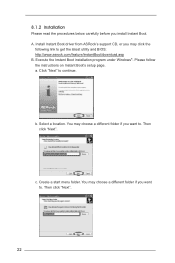
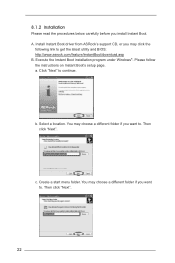
Install Instant Boot driver from ASRock's support CD, or you want to get the latest utility and BIOS: http://www.asrock.com/feature/InstantBoot/download.asp B.
You may choose a different folder if you may click the
following link to . Please follow the instructions on Instant Boot's setup page. c. Execute the Instant Boot installation program under Windows®. b. Select a location...
User Manual - Page 23


... need to complete and exit the setup. d. After the installation is completed, you will find an ASRock Instant Boot icon on the desktop,...ASRock Instant Boot's icon on Windows® desktop. C. E. e.
Please notice that , please click "Apply" to shut down the computer, please select "Shut Down" from Windows® "Start menu". 23 Click "Install" to begin installing Instant Boot driver...
User Manual - Page 25
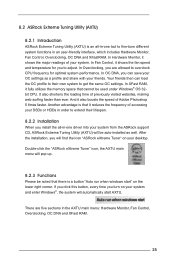
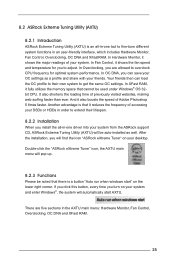
... allowed to get the same OC settings. Double-click the "ASRock eXtreme Tuner" icon, the AXTU main menu will be auto-installed as a profile and share with your SSDs or HDDs in order to extend their own system to overclock CPU frequency for you install the all -in-one driver into your system. In XFast...
User Manual - Page 30


Click the THX icon on the Windows® task bar. Therefore, you .
8.4 THX TruStudio Software free bundle
After you install THX audio driver from our support CD, there will be a THX icon shown on the Windows® task bar, you will see the THX TruStudio software application as below, which provides ...
User Manual - Page 33


...USB Technology is always keen on ASRock motherboards. This product supports a revolutionary technology, ASRock XFast USB Technology, which redefines the new standard in the computer industry, ASRock XFast USB Series products integrated with the latest ASRock XFast USB Technology delivers the world's fastest USB data transfer speed. ASRock dedicated hundreds of Service) to deliver the best...
User Manual - Page 40


... Duration Maintained Use this item to change RAS# Active Time (tRAS) Auto/Manual setting.
Primary Plane Current Limit Use this item to configure time window which the ...Support Use this item to enable or disable GT OverClocking Support.
DRAM Timing Configuration DRAM Frequency
If [Auto] is [Auto]. RAS# to CAS# Delay (tRCD) Use this item to CAS# Delay (tRCD) Auto/Manual setting...
User Manual - Page 57
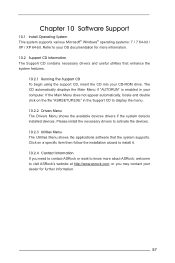
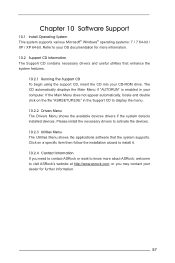
... on a specific item then follow the installation wizard to install it. 10.2.4 Contact Information If you may contact your dealer for more about ASRock, welcome to your computer. Please install the necessary drivers to display the menu. 10.2.2 Drivers Menu The Drivers Menu shows the available devices drivers if the system detects installed devices. Chapter 10 Software Support
10.1 Install...
Quick Installation Guide - Page 2
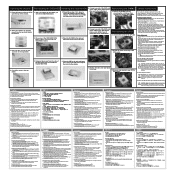
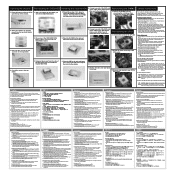
... viti. Ruotare la vite sulla parte superiore del socket CPU. 3. SATA ODD SATA2_1 と J1 6
DIMMの交換 1. CPU 2.
Replace the side cover and fasten the screws.
3. Safety instructions
Your system is incorrectly replaced. Care during use this product near water or a heated source such as a radiator.
• Set up the system on a stable...
RAID Installation Guide - Page 6


... HDDs with RAID functions, please follow below steps. STEP 1: Set up UEFI. STEP 2: Use "RAID Installation Guide" to [RAID]. A. Set the option "SATA Mode" to set RAID
configuration. Enter UEFI SETUP UTILITY Advanced screen SATA Configuration. Please refer to the document in the Support CD, "Guide to SATA Hard Disks Installation and RAID Configuration", which is located in the...
Intel Rapid Storage Guide - Page 13


... of Windows XP* setup (during operating system setup:
1. At the prompt press Y to confirm volume creation.
10.Select 4: Exit and press Enter.
11.Press Y to install the Intel Rapid Storage Technology driver during text-mode phase). Press F6 when you see a prompt that says, Press F6 if you to load support for mass storage device...
ASRock Vision HT Vision HT 312D Reviews
Do you have an experience with the ASRock Vision HT Vision HT 312D that you would like to share?
Earn 750 points for your review!
We have not received any reviews for ASRock yet.
Earn 750 points for your review!
