ASRock 4Core1333-GLAN Support and Manuals
Get Help and Manuals for this ASRock item
This item is in your list!

View All Support Options Below
Free ASRock 4Core1333-GLAN manuals!
Problems with ASRock 4Core1333-GLAN?
Ask a Question
Free ASRock 4Core1333-GLAN manuals!
Problems with ASRock 4Core1333-GLAN?
Ask a Question
Most Recent ASRock 4Core1333-GLAN Questions
Can I Install Win 7 On My Asrock 4core1333-glan/m Motherboard ??
(Posted by michieli 3 years ago)
Popular ASRock 4Core1333-GLAN Manual Pages
User Manual - Page 5


.... Chapter 3 and 4 contain the configuration guide to BIOS setup and information of the motherboard and step-bystep guide to change without further notice. In this motherboard, please visit our website for specific information about the model you for a 3.5-in , 30.5 cm x 21.8 cm)
ASRock 4Core1333-GLAN Quick Installation Guide ASRock 4Core1333-GLAN Support CD One 80-conductor Ultra ATA 66...
Quick Installation Guide - Page 4


... to quality and endurance. Because the motherboard specifications and the BIOS software might be updated, the content of the motherboard can be subject to change without further notice. In case any modifications of the motherboard and step-bystep installation guide. www.asrock.com/support/index.asp
1.1 Package Contents
ASRock 4Core1333-GLAN Motherboard (ATX Form Factor: 12.0-in x 8.6-in...
Quick Installation Guide - Page 6


... XP / XP 64-bit / VistaTM / VistaTM 64-bit compliant - Supports "Plug and Play" - It should be done at your system. English
6 ASRock 4Core1333-GLAN Motherboard FCC, CE, WHQL
WARNING Please realize that there is a certain risk involved with overclocking, including adjusting the setting in header - Drivers, Utilities, AntiVirus Software (Trial Version) - ACPI 1.1 Compliance Wake Up...
Quick Installation Guide - Page 7


... installation limitations on this motherboard offers stepless control, it
back again.
For audio output, this motherboard supports both stereo and mono
modes. CAUTION!
1. channel, 6-channel, and 8-channel modes. About the setting of "Hyper Threading Technology", please check page
30 of memory modules on page 22 for proper
installation.
4.
English
7 ASRock 4Core1333-GLAN...
Quick Installation Guide - Page 8


...DX9.0 with WDDM Driver with 128bit VGA memory (Premium) with ASRock WiFi-802.11g / WiFi-802.11n module, an easy-to create a wireless environment and enjoy the convenience of ASRock WiFi-802.11g / WiFi-802.11n module. WiFi/E header supports WiFi+AP function ...network (WLAN) adapter. Please visit our website for minimum hardware requirements.
English
8 ASRock 4Core1333-GLAN Motherboard 12.
Quick Installation Guide - Page 10


... PnP Cap (Pick and Place Cap): Use your left hand index finger and thumb to support the load plate edge, engage PnP cap with black lines. Locate Pin1 and the two orientation...black line
English
Step 2-2. Step 1. Rotate the load lever to assist in removal.
10 ASRock 4Core1333-GLAN Motherboard
Verify that the CPU is within the socket and properly mated to match the two orientation key...
Quick Installation Guide - Page 11
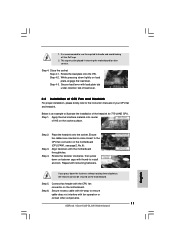
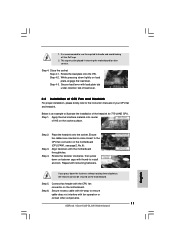
...closest to the instruction manuals of your CPU fan and heatsink. If you press down on the motherboard.
Secure excess ...Installation of CPU Fan and Heatsink
For proper installation, please kindly refer to the CPU fan connector on load plate, engage the load lever.
Step 4. Step 4-2. Secure load lever with fan operation or contact other components.
11 ASRock 4Core1333-GLAN Motherboard...
Quick Installation Guide - Page 12


... Technology can be damaged. Orange slots; English
12 ASRock 4Core1333-GLAN Motherboard In other words, install them in the slots of memory modules is NOT installed in the same Dual Channel, for dual channel configuration, and please install identical DDRII DIMMs in Dual Channel A (DDRII_1 and DDRII_3; This motherboard also allows you have to activate the Dual Channel...
Quick Installation Guide - Page 13


...motherboard and the DIMM if you can install it to disconnect power supply before adding or removing DIMMs or the system components. English
The DIMM only fits in place and the DIMM is properly seated.
13 ASRock 4Core1333-GLAN Motherboard...SS
SS
DS/SS
X
4 memory modules SS
SS
SS
SS
* If you only install one memory module, you force the DIMM into the slot until the retaining clips at ...
Quick Installation Guide - Page 14


... power cord is used for the card before you intend to use . Step 3. Installing an expansion card
Step 1. Before installing the expansion card, please make necessary hardware settings for PCI Express cards with screws.
14 ASRock 4Core1333-GLAN Motherboard
English
Fasten the card to install expansion cards that have the 32-bit PCI
interface. PCIE slots: PCIE1 (PCIE...
Quick Installation Guide - Page 15


...) for PS/2
or USB wake up events. English
15 ASRock 4Core1333-GLAN Motherboard Jumper
Setting
Description
PS2_USB_PWR1
Short pin2, pin3 to enable
(see p.2 No. 10)
2-pin jumper
Note: CLRCMOS1 allows you to clear the data in CMOS includes system setup information such as system password, date, time, and system setup parameters. After waiting for 5 seconds. When the jumper...
Quick Installation Guide - Page 18


... and match the black wire to MIC2_L. F. Please connect a CPU fan cable to this header. Enter Advanced Settings, and then select
Chipset Configuration. System Panel Header
(9-pin PANEL1) (see p.2 No. 6)
4 3 2 1
Please connect the chassis speaker to connect them for HD audio panel only. Connect Mic_IN (MIC) to the ground pin.
18 ASRock 4Core1333-GLAN Motherboard
E.
Quick Installation Guide - Page 20
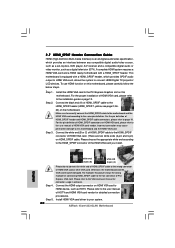
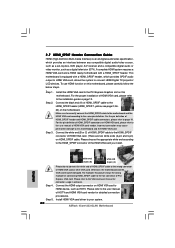
...) (B)
white end (3-pin) (C)
Step 4. For example, this motherboard and the HDMI VGA card. ASRock 4Core1333-GLAN Motherboard Install the HDMI VGA card to the fan connector of connecting HDMI_SPDIF cable to the PCI Express Graphics slot on the motherboard. Connect the black end (A) of HDMI_SPDIF cable to the user manual of HDMI_SPDIF connectors on HDMI VGA card, please...
Quick Installation Guide - Page 22


...properly.
2.11 Untied Overclocking Technology
This motherboard supports Untied Overclocking Technology, which means during overclocking, FSB enjoys better margin due to your optical drive first. This section will guide you apply Untied Overclocking Technology.
22 ASRock 4Core1333-GLAN Motherboard
English
Please refer to install those required drivers. Then, the drivers compatible to your...
Quick Installation Guide - Page 23


...-click on the motherboard stores BIOS Setup Utility. For the detailed information about BIOS Setup, please refer to the User Manual (PDF file) contained in the Support CD to enter BIOS Setup utility; EXE" from the BIN folder in the Support CD.
4. It will enhance motherboard features. otherwise, POST continues with the motherboard contains necessary drivers and useful utilities...
ASRock 4Core1333-GLAN Reviews
Do you have an experience with the ASRock 4Core1333-GLAN that you would like to share?
Earn 750 points for your review!
We have not received any reviews for ASRock yet.
Earn 750 points for your review!
