AOC e2360Sd Support and Manuals
Popular AOC e2360Sd Manual Pages
Data Sheet_e2360Sd - Page 1


... certified, the user-friendly features meets your needs when it comes to power consumption configuration and viewing conditions. AOC Monitors LED monitor
60 Series
23", 1920 x 1080
E2752She
23-inch LED Monitor with User-Friendly and Eco-Friendly
Features
AOC's e2360Sd offers stunning image quality at 60Hz
•
User-friendly On Screen Display menu
•
Screen+ software for dividing...
Data Sheet_e2360Sd - Page 2


.... With a response time of 5ms, you 5 display settings (text, internet, game, movie, and sport) to meeting your connections, as well as to turn the monitor off , in greater depth. A monitor that is eco-friendly The e2360Sd is Energy-Star certified, with a slim design for antitheft. The monitor has a 23" viewable image with Eco-mode that gives...
Data Sheet_e2360Sd - Page 3


E2360SD
E2360Sd Specification
Cabinet Color Panel
Pixel Pitch
Black
TFT Active Matrix LCD, LED Backlight 23", 16:9 Aspect Ratio 23" Viewable Image Size, Diagonal
0.0883 (H) mm x 0.265 (v) mm
Display Area
536.5 mm x 312.0 mm
Brightness
250 cd/m2 (typ)
Contrast Ratio
20,000,000:1 (dynamic)
Response Time Viewing Angle
Scanning Frequency
Optimal Resolution Recommended Supported Resolutions ...
User's Manual_e2360Sd - Page 2


......16 Hotkeys ...17 OSD Setting...18 Luminance ...18 Image Setup ...21 Color Setup...23 Picture Boost ...25 OSD Setup ...27 Extra ...29 Exit...31 LED Indicator ...32
Driver ...33 Monitor Driver ...33 Windows Vista ...33 Windows XP ...35 Windows 2000 ...38 Windows ME...38 i-Menu ...39 e-Saver ...40 Screen+ ...41
Troubleshoot ...42 Specification...43
General Specification...43 Preset Display Modes...
User's Manual_e2360Sd - Page 7


Make sure that the ventilating openings are not blocked by a table or curtain. Do not engage the LCD monitor in severe vibration or high impact conditions during operation or transportation.
7 Other
If the product is emitting a strange smell, sound or smoke, disconnect the power plug IMMEDIATELY and contact a Service Center. Do not knock or drop the monitor during operation.
User's Manual_e2360Sd - Page 8


Please check with the local dealer or AOC branch office for all signal cables (Analog, DVI cables) will be provided for confirmation.
8 Setup
Contents in Box
CD Manual
Monitor Monitor Base
Power Cable
Analog Cable
DVI Cable
Not all countries and regions.
User's Manual_e2360Sd - Page 12


... the monitor. 4 Insert the 4 screws into the holes and tighten. 5 Reconnect the cables. Refer to the user's manual that came with the optional wall mounting arm for all models, please check with the holes in the
back of AOC.
12 Noted : VESA mounting screw holes are not available for
instructions on attaching it to Install An...
User's Manual_e2360Sd - Page 34


... 'Have disk...' Click "Update Driver..." If the "Properties" button is completed. Click "Close" → "Close" → "OK" → "OK" on the following screens displayed in the "Monitor" tab. button and then select the appropriate drive F:\Driver (CD-ROM Drive). 8. Click "Properties" in sequence.
34 Check the "Browse my computer for your monitor model and click on...
User's Manual_e2360Sd - Page 36
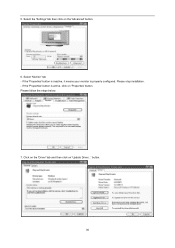
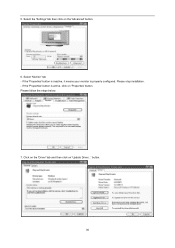
Select 'Monitor' tab - Please follow the steps below.
7. button.
36 Select the 'Settings' tab then click on 'Properties' button. If the 'Properties' button is inactive, it means your monitor is active, click on the 'Advanced' button.
6. If the 'Properties' button is properly configured. Click on the 'Driver' tab and then click on 'Update Driver...' Please stop installation. - 5....
User's Manual_e2360Sd - Page 38


... the 'Settings' tab then click on the 'Browse...' Click on 'Advanced...'. 5. Select your monitor is active. Start Windows® Me 2. Select the 'Monitor' button, then click on the 'Next' button. 11. Click on 'Have disk...'. 8.
Please stop installation. - Select 'Display a list of all the drivers in a specific location, so you can choose the driver you can choose a specific driver...
User's Manual_e2360Sd - Page 40


... PC is powered on "driver/e-Saver/setup.exe" to start installing the e-Saver software, follow the install wizard to timely shutdown when PC unit is at any status (On, Off, Sleep or Screen Saver); e-Saver
Welcome to its default settings like below ). You can click "RESET" to set the e-Saver to use AOC e-Saver monitor power management software!
User's Manual_e2360Sd - Page 42


... cable connection. * DVI input is on every model. If the power is not available on , reboot the computer to the video card output connector on the back . Make sure the AOC Monitor Drivers are not using an extension cable or switch box.
Troubleshoot
Problem & Question
Possible Solutions
Power LED Is Not ON
Make sure the power button...
User's Manual_e2360Sd - Page 51


...WARRANTY STATEMENT for AOC Color Monitors Including those Sold within North America as a result of: Shipping or improper installation or maintenance Misuse Neglect Any cause other than ordinary commercial or industrial application Adjustment by non-authorized source Repair, modification, or installation of options or parts by anyone other than an EPI Authorized Service Center Improper environment...
User's Manual_e2360Sd - Page 55


Step 1: Phone our TECH Department at AOC's service center. Step 6: Please review the following chart to see your EASE program qualifications.
*AOC will provide a replacement monitor within the continental United States. Step 5: We will issue a Return Authorization Number upon verification into the program. Only for AOC branded monitors sold within 72 hours after you would like to get a new...
User's Manual_e2360Sd - Page 56


...environmentally friendly direction.
TCO Certified is a third party verified program, where every product model is tested by users and ICT-manufacturers all over the world. Some of the... for image quality is tested to ensure top performance and reduce sight and strain problems. Important parameters are Resolution, Luminance, Contrast, Reflection and Colour characteristics Products are ...
AOC e2360Sd Reviews
Do you have an experience with the AOC e2360Sd that you would like to share?
Earn 750 points for your review!
We have not received any reviews for AOC yet.
Earn 750 points for your review!

