AOC 712s Support and Manuals
Popular AOC 712s Manual Pages
712S Manual - Page 1


AOC 712Si Manual
TABLE OF CONTENTS
FOR YOUR SAFETY 1 SAFETY PRECAUTIONS 2 SPECIAL NOTES ON LCD MONITORS 3
BEFORE YOU OPERATE THE MONITOR 3 FEATURES 3 PACKING LIST 3 INSTALLATION INSTRUCTIONS 4 CONTROLS AND CONNECTORS 5 ADJUSTING THE VIEWING ANGLE 6
OPERATING INSTRUCTIONS 7 GENERAL INSTRUCTIONS 7 HOW TO ADJUST A SETTING 9 ADJUSTING THE PICTURE 10-11 PLUG AND PLAY 12
TECHNICAL SUPPORT(...
712S Manual - Page 2
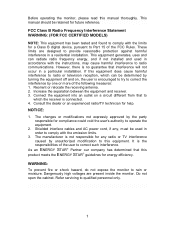
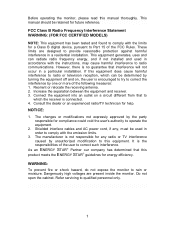
..., uses and can be used in a particular installation. As an ENERGY STAR Partner our company has determined that this manual thoroughly. FCC Class B Radio Frequency Interference Statement WARNING: (FOR FCC CERTIFIED MODELS)
NOTE: This equipment has been tested and found to comply with the instructions, may cause harmful interference to radio communications. The...
712S Manual - Page 3


...
The wall socket shall be installed near a bathtub, washbowl, kitchen sink, laundry tub, swimming pool or in the back and bottom of the monitor and to protect it can result in a...and cause serious damage to service the monitor by the manufacturer and follow the kit instructions.
Slots and openings in a wet basement.
Do not place the monitor on an unstable cart, ...
712S Manual - Page 4


...Manual 3. BEFORE YOU OPERATE THE MONITOR FEATURES 43.2cm(17") TFT Color LCD Monitor Crisp, Clear Display for a long time. It may include
blemishes of 0.01% or less such as a missing pixel or a pixel lit all of the time.
Due to the nature of the LCD... are normal with LCD monitor and do not indicate a problem. D-Sub Cable
3
The monitor will slowly recover from...
712S Manual - Page 5


INSTALLATION INSTRUCTIONS SWIVEL BASE
Install
Remove
Figure 1 Installing and Removing the Swivel Base
POWER CORD Power Source:
1. The power cord may be connected to either 100/120V AC or 220/240V AC voltage area (No user adjustment is the correct type required in your LCD monitor's power input socket, and then plug the other end into your...
712S Manual - Page 7


... a 3-pin AC power outlet. Connecting the Power Cord: Connect the power cord into your LCD monitor's power input socket, and then plug the other end into the computer's VGA port and tighten.... The power cord may be connected to either a wall power outlet or the power outlet socket on your LCD monitor. AC Power Cord 2. D-Sub Cable
6 Caution: If the AC outlet is not grounded (with a built...
712S Manual - Page 8


It may cause
damage or break the LCD screen.
Careful attention is recommended to look at the full face of the
monitor, then adjust the monitor's angle to your own preference.
Hold the stand so you do not topple the monitor when you change the
monitor's angle.
You are able to adjust the...
712S Manual - Page 9


... the monitor position. By changing these settings, the picture can be adjusted to your personal preferences.
The power cord should be connected. Connect the video cable from the monitor to the video card. Press the power button to turn on the front panel of the monitor (See Figure 4). OPERATING INSTRUCTIONS
GENERAL INSTRUCTIONS
Press...
712S Manual - Page 10


... then press power button to set the HPos, VPos, Clock and Focus. OSD Lock Function: To lock the OSD, press and hold the MENU button while the monitor is in Brightness /Contrast Adjust...
Adjust contrast or function adjust.
Auto Adjust button / Exit:
1. NOTES Do not install the monitor in a location near heat sources such as
radiators or air ducts, or in a place subject to direct...
712S Manual - Page 13


N/A Do not execute reset, return to main menu. V.
Language N/A Set OSD language
Information Reset
Exit
Informatio n Yes
No
N/A
N/A Show the ...Item
Yes
Sub Menu
Icon
Description
N/A Auto Adjust the H/V Position, Focus and Clock of the OSD.
OSD Setup Language
H. Position
Adjust the verticalposition of picture. Position
Adjust the horizontal position of the OSD.
N/A Exit OSD...
712S Manual - Page 14


...capabilities. This monitor meets the Green monitor standards as set by pressing a key on the level of its identity and, depending on the keyboard, or clicking the mouse.
13 THIS MONITOR WILL APPEAR... Employees (NUTEK). The DDC2B is automatically redrawn. This reduces the monitor's internal power supply consumption. When there is no video-input signal present. PLUG AND PLAY ...
712S Manual - Page 15


...Power Switch should be snugly
seated in its slot.
*Make sure monitor's video cable is
properly connected to the computer.
*Inspect monitor's video cable and make sure that may cause
pattern is not ...and the picture has not correct width.
FOCUS or press hot-key (AUTO). TECHNICAL SUPPORT (FAQ)
Problem & Question
Possible Solution
Power LED is not on
*Check if the Power Switch is...
712S Manual - Page 16


ERROR MESSAGE & POSSIBLE SOLUTION CABLE NOT CONNECTED :
1. Check that the signal-cable is properly connected , If the connector is loose, tighten the connector's screws.
2.
INPUT NOT SUPPORTED :
Your computer has been set to unsuitable display mode ,set the computer to display mode given in the following table (See page 17).
15 Check the signal-cable's connection pins for damage.
712S Spec Sheet - Page 1


...Supported
Color Signal Input
Connectors
Power Source Power Consumption Plug & Play EPA ENERGY STAR® User Control OSD Function
OSD Languages
Regulations Other Features Dimensions (WxHxD mm) Dimensions (WxHxD inches) Monitor Dimensions w/o Base (WxHxD) Weight
Loading Qty w/pallet UPC Code
All Black TFT Active Matrix LCD...Auto Config, Language, Information, OSD Setup, Warm/Cool Color, User Color ...
AOC 712s Reviews
Do you have an experience with the AOC 712s that you would like to share?
Earn 750 points for your review!
We have not received any reviews for AOC yet.
Earn 750 points for your review!


