AIWA AZ-RS128 Support and Manuals
Get Help and Manuals for this AIWA item
This item is in your list!

View All Support Options Below
Free AIWA AZ-RS128 manuals!
Problems with AIWA AZ-RS128?
Ask a Question
Free AIWA AZ-RS128 manuals!
Problems with AIWA AZ-RS128?
Ask a Question
Most Recent AIWA AZ-RS128 Questions
Como Funciona La Memoria De Este Aparato
al colocar la memori no suena ninguna cancion o es que el archivo de musica tiene que ser en un form...
al colocar la memori no suena ninguna cancion o es que el archivo de musica tiene que ser en un form...
(Posted by conyeirar 11 years ago)
Popular AIWA AZ-RS128 Manual Pages
User Manual - Page 1


4-254-568-12(1)
The player
Portable USB Memory Player with FM Radio
Operating Instructions
AZ-RS1/RS128/RS256
©2004 Sony Corporation
User Manual - Page 2


... will not occur in this manual could void your Aiwa dealer regarding this manual could void your local authority.
You are cautioned that any changes or modifications not expressly approved in accordance with the instructions, may regulate disposal of the apparatus with Part 15 of the FCC rules. Do not install the appliance in a confined space...
User Manual - Page 3


...display pattern 22 Changing the backlight setting 22 Changing the display language 23
B Additional information 24
Precautions 24 Cleaning 24 Troubleshooting 25 Specifications 27 Index Back cover
B ...Start playback 12
B Changing the settings of Contents
Overview
What you can do with your computer using this player, install the application software on your player 4 Main features...
User Manual - Page 4
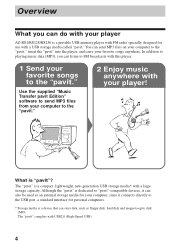
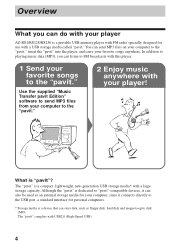
...the player, and carry your player! The "pavit" complies with a large storage capacity. Use the supplied "Music Transfer pavit Edition" software to send MP3 files from your computer to the "pavit."
2 Enjoy music anywhere with FM radio specially designed for personal computers.
... devices, it can also be used as an external storage media for your player
AZ-RS1/RS128/RS256 is "pavit"?
User Manual - Page 5


...The times indicated here are sent to the "pavit" by simple and easy operations using the
supplied "Music Transfer pavit Edition" software. • The "pavit" connects directly to the USB port on your computer are
for 128-kbps MP3 files. Any other ...-proof operation • The player is not liable for incomplete data transfer or damaged data due to problems of this product or your computer.
5
User Manual - Page 6


...; Stereo headphones (1)
• CD-ROM (Music Transfer pavit Edition) (1)
• Headphone extension cord (1)
• Arm band (1)
• Operating instructions for the Portable USB Memory Player with FM Radio (this manual) • Operating instructions for the application software Music Transfer pavit Edition (1) • Quick start guide (1)
* Supplied with AZ-RS128 and AZ-RS256 only.
User Manual - Page 11


...player. Connect the headphones to the "pavit" from your computer using the supplied "Music Transfer pavit Edition" software.
Basic operations
2.
If there are no music data in the display. Basic operations
Listening to music
First... slot.
(Continued)
11
Connect the headphones. Refer to the separate manual "Music Transfer pavit Edition" about how to send MP3 files to the "pavit."
1.
User Manual - Page 20


When the time reaches zero, music data playback or radio reception is displayed during countdown, the remaining time will be set to go off after the alarm stops, " " disappears and music data playback or radio reception continues.
or > repeatedly to specify the time length (1 to that ...
User Manual - Page 21


...arrow. To release the HOLD function Slide the HOLD/BEEP switch in the direction of the buttons. It is recommended you set the HOLD/BEEP switch to ON, as many operations can be confirmed by beep sounds. To turn on the rear side...
21 " " flashes for a while, and all operation buttons except for the switches on the beep sounds Set the HOLD/BEEP switch to OFF. Turning off the beep sounds (BEEP...
User Manual - Page 22
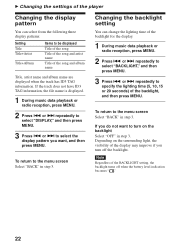
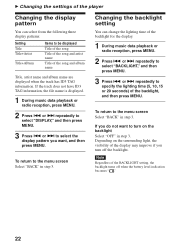
...
Items to specify the lighting time (5, 10, 15 or 20 seconds) of the BACKLIGHT setting, the backlight turns off the backlight. or > repeatedly to select "DISPLAY," and then... displayed.
1 During music data playback or radio reception, press MENU.
2 Press .
B Changing the settings of the player
Changing the display pattern
You can change the lighting time of the backlight for the display...
User Manual - Page 23


... used for displaying the menu from: Japanese, English, German, French, Italian and Spanish.
1 During music data playback or radio reception, press MENU.
2 Press . Changing the settings of the player
Changing the display language
You can select the language to select the language, and then press MENU. To return to select "LANGUAGE...
User Manual - Page 24


... in many areas.
You should exercise extreme caution or discontinue use any questions or problems concerning your player, please consult your player at a high volume while walking, especially... at pedestrian crossings.
Hearing experts advise against continuous, loud and extended play your nearest Aiwa dealer.
24
It may create a traffic hazard and is dirty, it may cause noise...
User Manual - Page 25


...problem. Troubleshooting
If you experience any of the following difficulties while using your player, use this troubleshooting guide to help you to the conditions of the computer. The buttons do not work. Playback stops suddenly.
c The music data itself contains noise.
Replace...exhausted. c The headphone plug is set to on . Let your nearest Aiwa dealer. c The HOLD function is ...
User Manual - Page 26


... noise. Radio Symptom The audio is not a malfunction. Replace the battery with much noise or where there is no station. c Set the "AUTO STOP LEVEL" to battery characteristics. The "pavit...it is not fully connected. Then reformat the "pavit," using the supplied Music Transfer pavit Edition software. Cause/Remedy
c The operating temperature is short. c Move the player away from electric products...
User Manual - Page 27


.... 68 × 77.5 × 30.7 mm (2 3/4 × 3 1/8 × 1 1/4 in.) (w/h/d, including projecting parts)
Mass Approx. 79.9 g (2.8 oz) (including battery)
Accessories See page 6. Optional accessories USB storage media "pavit" AZ-RM128P: 128 MB AZ-RM256P: 256 MB
Design and specifications are subject to change without notice. Frequency response 20 - 20,000 Hz (single signal measurement)
Radio...
AIWA AZ-RS128 Reviews
Do you have an experience with the AIWA AZ-RS128 that you would like to share?
Earn 750 points for your review!
We have not received any reviews for AIWA yet.
Earn 750 points for your review!
