AEG BP5304001W Support and Manuals
Get Help and Manuals for this AEG item
This item is in your list!

View All Support Options Below
Free AEG BP5304001W manuals!
Problems with AEG BP5304001W?
Ask a Question
Free AEG BP5304001W manuals!
Problems with AEG BP5304001W?
Ask a Question
Popular AEG BP5304001W Manual Pages
Product Manual - Page 2


... read this instruction manual carefully. And please pass it in a safe place.
To ensure optimal and regular performance of your new appliance. CONTENTS
SAFETY INFORMATION
2
Children and vulnerable people safety
3
General safety
3
Installation
3
Electrical connection
4
Use
4
Care and cleaning
4
Risk of fire
5
Pyrolytic cleaning
5
Oven lamp
5
Service centre
5
Disposal...
Product Manual - Page 4
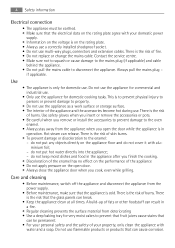
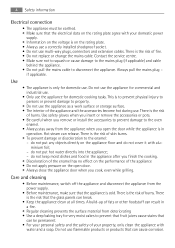
...with
water and a soap. There is in
operation. Contact the service centre. • Make sure not to squash or cause damage to... directly on the rating plate. • Always use a correctly installed shockproof socket. • Do not use the appliance for very ...plug - There is the risk
of fire. • Do not replace or change the mains cable.
There is the risk of burns. ...
Product Manual - Page 10


...increases or decrease
CLOCK FUNCTIONS
SYMBOL
FUNCTION MINUTE MINDER
TIME OF DAY
DESCRIPTION
Use to 'Setting the time of the clock functions use Duration and End at the same time (Time...), if the appliance is to switch between the clock functions. Press 5. Refer to set when the oven
stops. Setting the DURATION or END
1.
matically later. Press again and again to be activate and...
Product Manual - Page 11


... 23:59 minutes) This function has no effect on the display and hours replaced minutes. Counter
Use the Counter to count up again. or symbol and time setting flash in the display. 2. and " 00 " flash in the display.
It is set time ends, an acoustic signal sounds for DURATION , the appliance goes to...
Product Manual - Page 12


...updated from time to stop an acoustic signal (except ON/OFF). 8.
Only use of the core temperature sensor. 4. Press or to set core temperature).
Remove the meat from the socket . Activate the appliance. 2.
Set... socket during next use the food sensor supplied or genuine replacement parts.
1. Press or the settings save automatically after 10 seconds. 6. When the appliance calculates...
Product Manual - Page 13


...inlay grid and the roasting pan. Risk of the guide-bars causes the anti-tilt safety for the oven accessories. the display shows set core temperature which changes after every
10 seconds to ... the slide-in the socket, you need to set oven temperature; Push the (deep) roasting pan between the guide-bars of one of the oven levels. Installing the oven shelf and (deep) roasting pan together...
Product Manual - Page 14


...child safety device: 1. SAFE goes on if the child safety device operates.
Do not set any oven function. 2. An acoustic signal sounds. If you activate/deactivate the Child
safety...the oven temperature on one level: • Put the inlay grid inside the roasting pan so
that the supports of the oven shelf point downwards. • Put the roasting pan in the oven at the nec- Automatic...
Product Manual - Page 15


... the oven functions, recommended shelf levels and temperatures for
typical dishes (selected models).
The Automatic switch-off time
30 °C -120 °C
12.5 h.
120 °C - 200 °C
8.5 h.
200 °C -250 °C
5.5 h.
250 °C -maximum °C
3.0 h. After an automatic switch-off set)
True Fan Cooking
Oven level 1 1 1 1 3 3 1
Temperature °C Time Hours:Mins.
150...
Product Manual - Page 16


g, quark,
Cooking
3
cream, custard)
Pizza (with
delicate toppings Conventional
(e. Cooking
nally off set)
Savoury flan (e. g, True Fan Cooking
1
quiche lorraine)
Cheesecake
Conventional
1
Cooking
Quark flan, round Conventional
1
Cooking
1) Pre-heat the oven
Cakes/pastries/breads on baking trays
...
Product Manual - Page 18
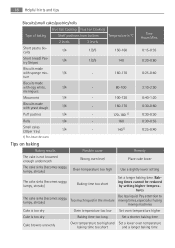
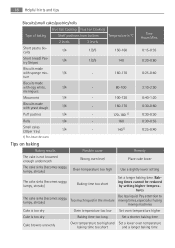
...cause
Remedy
The cake is too dry
Baking time too long
Set a shorter baking time
Cake browns unevenly
Oven temperature too high and Set a lower oven temperature
baking time too short
and a ...2 levels
3 levels
Time Hours:Mins. Baking times cannot be reduced by setting higher tempera-
Pay attention to mixing times, especially if using
mixing machines
Cake is too dry
Oven temperature...
Product Manual - Page 25


... surfaces use a usual cleaning agent • Clean the oven interior after end of the cleaning process. Set the Pyrolytic cleaning function (refer to "Safety information" chapter. The symbol and the bars of the residual dirt manually. 2. Thus you can cause a damage to delay start : • If you do not remove the shelf...
Product Manual - Page 28


...operate The oven lamp is defective Replace the oven lamp. Pull the door... edge of the guide
5. Clean the door glass panels.
set
Set the clock. Install the smaller panel ...Setting the clock"
The oven does not heat up out of the door at the two sides and push inwards to remove it. WARNING!
Refer to "Safety information" chapter. WHAT TO DO IF...
28 What to do if...
2.
Problem...
Product Manual - Page 29
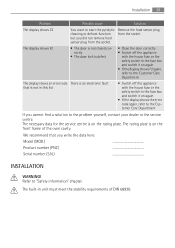
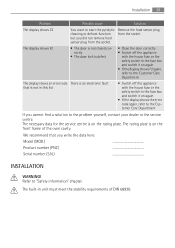
...on again
• If the display shows the error code again, refer to the problem yourself, contact your dealer or the service centre. The display shows F2
• The door... Care Department
If you write the data here:
Model (MOD.)
Product number (PNC)
Serial number (S.N.)
INSTALLATION
WARNING!
Installation 29
Problem
Possible cause
Solution
The display shows C2
You want...
Product Manual - Page 32
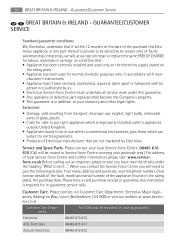
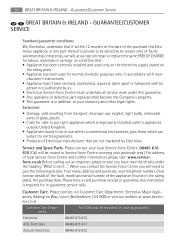
... covering your statutory and other legal rights.
32 GREAT BRITAIN & IRELAND - ufacturer's instructions. • Appliance hasn't been serviced, maintained, repaired, taken apart or tampered with man- For address of the purchase this guarantee • Any appliance or defective part replaced shall become the Company's property. • This guarantee is required for labour, materials...
Product Manual - Page 33


...appliance is installed in accordance with all relevant regulations in force within your new country of residence for this particular model or range... provisions of this user manual, for labour and parts as exists in your new country of residence. 33
For Customer Service in The Republic of ...installed and used in accordance with instructions issued by Electrolux and is only used within the home...
AEG BP5304001W Reviews
Do you have an experience with the AEG BP5304001W that you would like to share?
Earn 750 points for your review!
We have not received any reviews for AEG yet.
Earn 750 points for your review!
