3Com S7906E - Switch Support and Manuals
Most Recent 3Com S7906E Questions
I Have To Block A User Mac-address From A Network (vlan 3). The Sw Is S7906e.
(Posted by hamar 11 years ago)
Popular 3Com S7906E Manual Pages
Command Reference - Page 116


... storm-constrain interval command to 60 seconds.
The smaller the ratio is, the less unicast traffic is 10 seconds. z The interval set by the storm-constrain interval command is specifically for generating traffic statistics is allowed through an Ethernet interface per second. system-view [Sysname] storm-constrain interval 60
unicast-suppression
Syntax...
Command Reference - Page 141
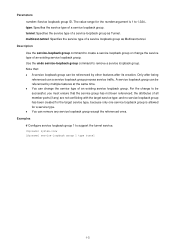
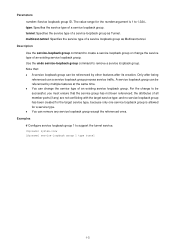
... been created for the target service type, because only one service loopback group is allowed for the number argument is 1 to 1,024.. system-view [Sysname] service-loopback group 1 type tunnel
1-3 Parameters number: Service loopback group ID. The value range for a service type. Use the undo service-loopback group command to support the tunnel service. z You can be referenced...
Command Reference - Page 170
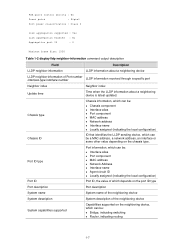
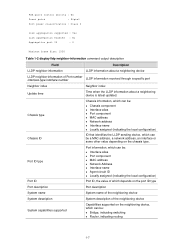
... latest updated. Chassis type Chassis ID
Chassis information, which can be:
z Chassis component z Interface alias z Port component z MAC address z Network address z Interface name z Locally assigned (indicating the local configuration)
ID that identifies the LLDP sending device, which can be :
z Bridge, indicating switching z Router, indicating routing
1-7 PSE pairs control ability : No
Power...
Command Reference - Page 272


...whether unidirectional transmission is supported (YES or NO)
Indicates whether Ethernet OAM loopback testing is supported (YES or NO)
Indicates whether Ethernet OAM link error events are supported (YES or NO)...
View Any view
Default Level 2: System level
1-5 Refer to -remote configuration negotiation is supported (YES or NO)
Values of the Ethernet OAM peer
Peer sending mode. Refer to ...
Command Reference - Page 312


... algorithm file. If no service is not enough free space on the Flash of the backup SRPU), DBA algorithms on the backup SRPU cannot be used . When you use the dba-algorithm update command to upgrade the external DBA algorithm, the new upgrade file is entered, the Flash of the switching and routing process unit...
Command Reference - Page 360
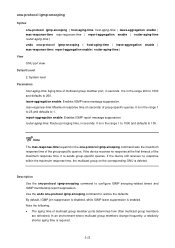
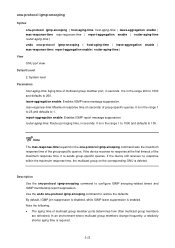
...specific queries. Note the following: The aging time of group-specific queries. max-response-time: Maximum response time (in seconds. The max-response-time keyword in the onu-protocol igmp-snooping command sets...| report-aggregation enable | router-aging-time }
View ONU port view
Default Level 2: System level
Parameters host-aging-time: Aging time of the group-specific queries. It is in ...
Getting Started Guide - Page 9


... the S7902E
(1) COM port for monitoring PoE (RS485)
(2) COM port for the other models of the S7900E series, the external PoE power supply is , they can supply power to devices such as IP phones, wireless access points, and network cameras connected to section "PSR1400-D" on page 1-14 and section "PSR2800-ACV" on the rear panel of the chassis.
Getting Started Guide - Page 10
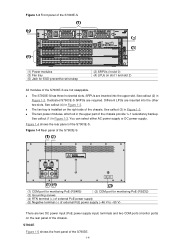
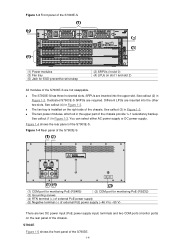
... power supply
(5) Negative terminal (-) of the chassis.
SRPUs are hot swappable. z The fan tray is installed on the rear panel of external PoE power supply (-46 V to -55 V)
There are required. Figure 1-4 Rear panel of the S7903E-S
(1) COM port for monitoring PoE (RS485)
(2) COM port for ESD-preventive wrist strap
(2) SRPUs (in slot 0) (4) LPUs (in the upper part of the S7903E...
Getting Started Guide - Page 132


...? You can download the host software through a file on the Flash memory.
Get content......done! Yes or No(Y/N)y bootrom is : update.app
The backup boot file has not been selected.
Set XMODEM protocol parameter 4. After the Boot ROM program is flash:/ update.app, update from the Boot ROM update menu to upgrade the Boot ROM program through...
Getting Started Guide - Page 135


... configured the username and password and set the correct file directory. z Slot 3 is 10.10.110.1). ftp 10.10.110.1 Trying ... z Upgrade the Boot ROM program of an S7902E switch (installed with dual SRPUs). z Slot 0 is S7902E002.app. Press CTRL+K to abort Connected. 220 WFTPD 2.0 service (by using FTP. 1) Download the software to upgrade the Boot ROM program...
Getting Started Guide - Page 136


... specified file will be used as a main boot file at the next time! z Copy the host software package on the specified board(s), Continue? [Y/N]:y Now updating bootrom, please wait... z Upgrade Boot ROM of the standby SRPU and set boot file of the specified board, Continue? [Y/N]:y The specified file will be used as a main boot file...
Product Guide - Page 2
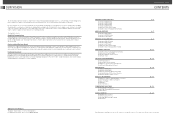
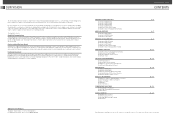
... Prevention Systems 3Com Network Management Software
WAN ROUTERS 3Com Router 5000 Family 3Com Router 3000 Family 3Com Router 3000 DSL and Ethernet Family 3Com Small Business/OfficeConnect Routers 3Com Router Modules and Accessories
WIRELESS NETWORKING 3Com Wireless Switches and Managed Access Points 3Com Firewall Routers (Wireless Models) 3Com Access Points 3Com Bridges 3Com Client Devices...
Product Guide - Page 5
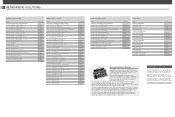
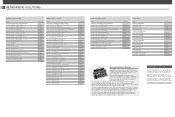
... Fabric 3Com Switch 8800 720 Gbps Fabric 3Com Switch 8800 Advanced Feature Software, v3 3Com Switch 8800 Advanced Feature Software, v5 (IPv6) 3Com Switch 8800/S7900E/77XX PoE Option (PoE DIMM Module) 3Com Switch 8800 PoE Entry Module 3Com Switch 8807 / 8814 Fan Assembly 3Com Switch 8810 Fan Assembly 3Com Switch 8800 1,200W AC Power Supply 3Com Switch 8800 2,000W AC Power Supply 3Com Switch 8800...
Product Guide - Page 7
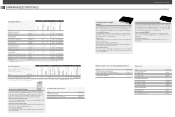
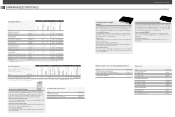
... offices. See www.3com.com/service for more details. 2 Power forwarding if 802.3at power or local power supply supplied to DC 48v Power Supply IntelliJack Gigabit Switch Stand
Order Number
3CNJ1000PSE 3CNJ1000PSL 3CNJ1000STAND
3Com OfficeConnect Gigabit Switch 5
This new switch is designed with auto MDI/MDIX.
VLANS and traffic prioritization on managed model. Green and High-Performance...
Product Guide - Page 11
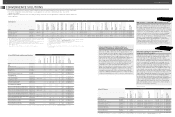
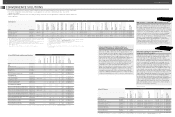
... memory and separately ordered device licenses. 3 An individual VCX Connect 100 platform supports a maximum of 24x7 technical support, next-business-day advanced hardware replacement and software upgrades. System (Line) Appearances Ethernet Ports Warranty 3-Year Express Service Order Number1
Product
Order Number
3Com 3100 Phone
3C10399B
Yes 3C10410
1
1 (10/100) 1 Year 3CS-3YREXP7N-01...
3Com S7906E Reviews
Do you have an experience with the 3Com S7906E that you would like to share?
Earn 750 points for your review!
We have not received any reviews for 3Com yet.
Earn 750 points for your review!

