3Com 3CR17333-91 - Switch 4210 Support and Manuals
Get Help and Manuals for this 3Com item
This item is in your list!

View All Support Options Below
Free 3Com 3CR17333-91 manuals!
Problems with 3Com 3CR17333-91?
Ask a Question
Free 3Com 3CR17333-91 manuals!
Problems with 3Com 3CR17333-91?
Ask a Question
3Com 3CR17333-91 Videos
Popular 3Com 3CR17333-91 Manual Pages
Getting Started - Page 1


AB Published: January, 2008 3Com® Switch 4210 Family Getting Started
Switch 4210 PWR 9-Port Switch 4210 PWR 18-Port Switch 4210 PWR 26-Port Switch 4210 9-Port Switch 4210 18-Port Switch 4210 26-Port Switch 4210 52-Port
www.3Com.com Part Number: 10016119 Rev.
Getting Started - Page 3
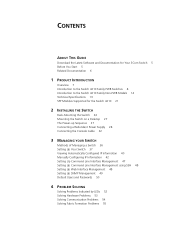
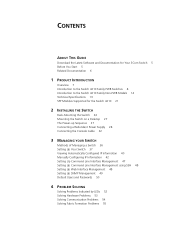
CONTENTS
ABOUT THIS GUIDE
Download the Latest Software and Documentation for Your 3Com Switch 5 Before You Start 5 Related Documentation 6
1 PRODUCT INTRODUCTION
Overview 7 Introduction to the Switch 4210 Family PWR Switches 8 Introduction to the Switch 4210 Family Non-PWR Models 14 Technical Specifications 19 SFP Modules Supported for the Switch 4210 21
2 INSTALLING THE SWITCH
Rack-Mounting the ...
Getting Started - Page 7
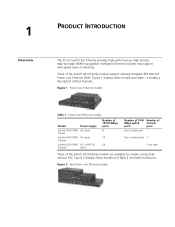
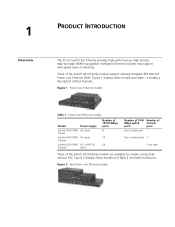
...Switch 4210 Family models support industry standard IEEE 802.3af Power over Ethernet (PoE). Figure 2 Non Power over Ethernet models
Model
Power supply
Switch 4210 PWR AC input 9-port
Switch 4210 PWR AC input 18-port
Switch 4210 PWR AC or RPS DC
26-port
input
Number of 10/100 Mbps ports 8
16
24
Number of 1000 Number of
Mbps uplink
Console
ports
ports
One Combo port 1
Two Combo ports...
Getting Started - Page 8
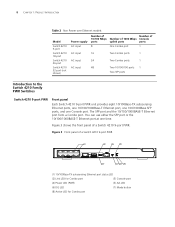
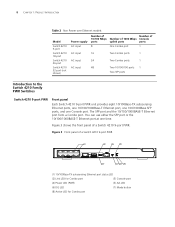
...for Combo port
Figure 3 Front panel of a Switch 4210 9-port PWR. The SFP port and the 10/100/1000BASE-T Ethernet port form a Combo port. You can use either the SFP port or the 10/100/1000BASE-T Ethernet port at one Console port. 8 CHAPTER 1: PRODUCT INTRODUCTION
Table 2 Non Power over Ethernet models
Model
Switch 4210 9-port
Switch 4210 18-port
Switch 4210 26-port
Switch 4210 52-port (not...
Getting Started - Page 11


.... Switch 4210 PWR 26-port
Front panel
The Switch 4210 26-port PWR model provides 24 10/100Base-TX autosensing Ethernet ports, two 10/100/1000Base-T Ethernet ports, two 100/1000Base SFP ports, and one time. enough to power 8-Ports at one Console port.
Each SFP port and the corresponding 10/100/1000BASE-T Ethernet port form a Combo port. Figure 8 shows the front panel of the PoE standard...
Getting Started - Page 12
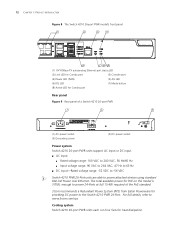
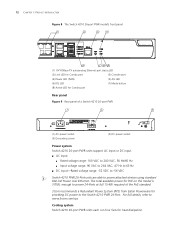
... INTRODUCTION
Figure 8 The Switch 4210 26-port PWR model's front panel
(1)
(2)
(3) (4)
(8)
(7) (6) (5)
(1) 10/100Base-TX autosensing Ethernet port status LED
(2) Link LED for Combo port
(3) Console port
(4) Power LED (PWR)
(5) A/L LED
(6) D/S LED
(7) Mode button
(8) Active LED for Combo port
Rear panel
Figure 9 Rear panel of the PoE standard.
3Com recommends a Redundant Power...
Getting Started - Page 16
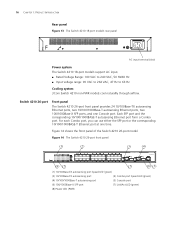
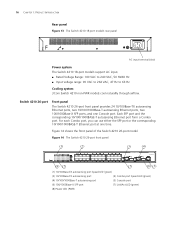
... to 264 VAC, 47 Hz to 63 Hz
Cooling system 3Com Switch 4210 non-PWR models cool naturallly through airflow. Each SFP port and the corresponding 10/100/1000BASE-T autosensing Ethernet port form a Combo port.
Figure 14 shows the front panel of the Switch 4210 26-port model. Figure 14 The Switch 4210 26-port front panel
(1)
(2)
(3)
(4)
(8) (7)
(7)
(6) (5)
(1) 10/100Base-TX autosensing...
Getting Started - Page 17


... panel
Figure 15 The Switch 4210 26-port rear panel
( 2 )
(2) AC input terminal block
Power system The Switch 4210 26-port model supports AC input. ■ Rated Voltage Range: 100 VAC to 240 VAC, 50 Hz/60 Hz ■ Input voltage range: 90 VAC to 264 VAC, 47 Hz to 63 Hz
Cooling system
3Com Switch 4210 non-PWR models cool naturally through airflow...
Getting Started - Page 19


...63 Hz
PoE (to power attachd Not supported deices)
Not supported
Not supported
Not supported
System power consumption (full load)
25W
16W
12W
10W
Fan
None
None
None
None
Operating temperature
0°C to 45°C (30°F to 113°F)
Relative humidity (non-condensing)
10% to 90%
Table 11 Technical specifications for the Switch 4210 PWR models
Model
Switch 4210 26-port PWR...
Getting Started - Page 20
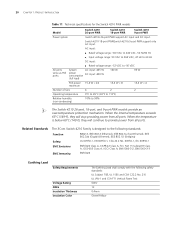
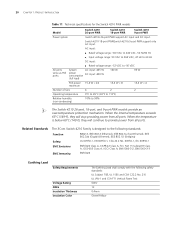
...)
10% to provide power from all ports. 20 CHAPTER 1: PRODUCT INTRODUCTION
Table 11 Technical specifications for the Switch 4210 PWR models
Model
Switch 4210 26-port PWR
Switch 4210 18-port PWR
Switch 4210 9-port PWR
Power system
Switch 4210s 26-port PWR support AC input and DC input. Switch 4210 18-port PWR/Switch 4210s 9-port PWR support only AC input. When the internal temperature...
Getting Started - Page 24
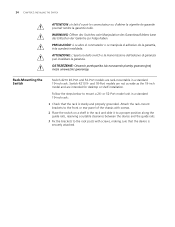
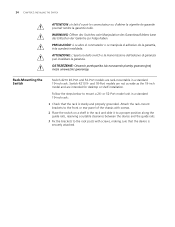
...;schen der Garantie zur Folge haben. Rack-Mounting the Switch
Switch 4210 26-Port and 52-Port models are intended for desktop or shelf installation.
and 18-Port models are not as wide as the 19-inch model and are rack-mountable in the rack and slide it to a proper position along the guide rails, reserving a suitable clearance between the device and...
Getting Started - Page 25


... rear bracket to support the switch. The description for bracket mounting rear brackets is only for screw mounting as shown in Figure 20. There are three positions for the Switch 4210 PWR 24-Port. Mount a screw on the back of the rack
Screw Front mount angle
Front bracket
Mounting the rear The Switch 4210 26-Port does not need...
Getting Started - Page 28
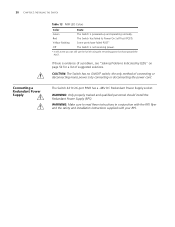
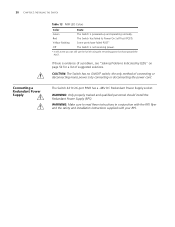
... a problem, see "Solving Problems Indicated by LEDs" on page 52 for a list of connecting or disconnecting mains power is by connecting or disconnecting the power cord.
Some ports have passed the POST.
CAUTION: The Switch has no ON/OFF switch; WARNING: Only properly trained and qualified personnel should install the Redundant Power Supply (RPS). The Switch 4210 26-port PWR...
Getting Started - Page 49
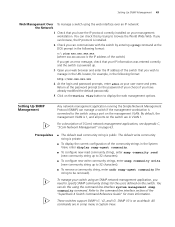
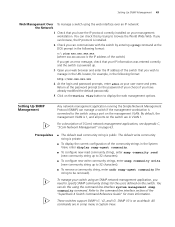
... installed on your choice if you have already modified the default passwords).
5 Click on the Device View button to be removed). Setting Up SNMP Management
Any network management application running the Simple Network Management Protocol (SNMP) can communicate with the switch by trying to the command line interface section of the "SuperStack 4 Switch Command Reference Guide...
Getting Started - Page 60
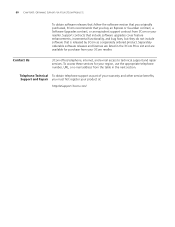
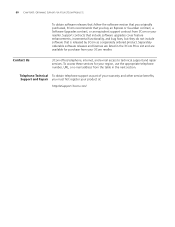
... that you originally purchased, 3Com recommends that is released by 3Com as part of your warranty and other service benefits, Support and Repair you buy an Express or Guardian contract, a Software Upgrades contract, or an equivalent support contract from the table in the 3Com Price List and are available for your 3Com reseller. To access these services for purchase from your region...
3Com 3CR17333-91 Reviews
Do you have an experience with the 3Com 3CR17333-91 that you would like to share?
Earn 750 points for your review!
We have not received any reviews for 3Com yet.
Earn 750 points for your review!

