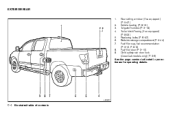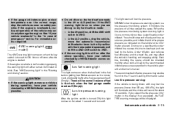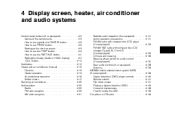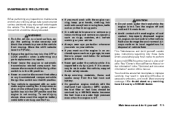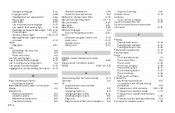2005 Nissan Titan Problems and Repair Information
Get Help and Support for Nissan

View All Support Options Below
Free 2005 Nissan Titan manuals!
Problems with 2005 Nissan Titan?
Ask a Question
Other Models
Free 2005 Nissan Titan manuals!
Problems with 2005 Nissan Titan?
Ask a Question
Other Models
Most Recent 2005 Nissan Titan Questions
2005 Nissan Titan. Slip Light Puts In Limp Mode
How do i shut off the slip light and what do i got to fix. Please trll me ive been without my truck ...
How do i shut off the slip light and what do i got to fix. Please trll me ive been without my truck ...
(Posted by paulyenglot 1 year ago)
2005 Titan Ignition Will Not Release Key
(Posted by beerik 9 years ago)
4x4 & Slip Wont Engage Nissan Titan
(Posted by oliris 9 years ago)
Is There A Fuse For The 2005 Nissan Titan Window Reservoir?
(Posted by ronMs 9 years ago)
What Is The Fuse For The Cargo Lamp On 2005 Nissan Titan
(Posted by Giotogl 9 years ago)
2005 Nissan Titan Videos
Popular 2005 Nissan Titan Manual Pages
2005 Nissan Titan Reviews
We have not received any reviews for the 2005 Nissan Titan yet.