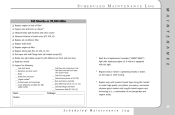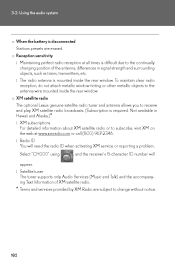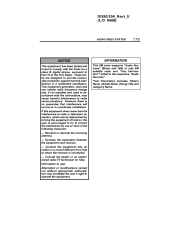2006 Lexus IS 350 Problems and Repair Information
Get Help and Support for Lexus

View All Support Options Below
Free 2006 Lexus IS 350 manuals!
Problems with 2006 Lexus IS 350?
Ask a Question
Other Models
Free 2006 Lexus IS 350 manuals!
Problems with 2006 Lexus IS 350?
Ask a Question
Other Models
Most Recent 2006 Lexus IS 350 Questions
What Is The 90000 Miles Service On 2006 Lexus Is 350
(Posted by OSAAjk1 9 years ago)
Fogging Of The Rear View Mirror For The Lexus 350 Is
This car had an exterior detail with just a regular wilpe down on the inside. The customer returned ...
This car had an exterior detail with just a regular wilpe down on the inside. The customer returned ...
(Posted by chackbart 10 years ago)
Scheduled Maintenance 80,000 Miles For 2006 Lexus Is350
What is scheduled maintenance for 2006 Lexus IS350 at 80,000 miles
What is scheduled maintenance for 2006 Lexus IS350 at 80,000 miles
(Posted by rkarns 11 years ago)
2006 Lexus IS 350 Videos
Popular 2006 Lexus IS 350 Manual Pages
2006 Lexus IS 350 Reviews
We have not received any reviews for the 2006 Lexus IS 350 yet.