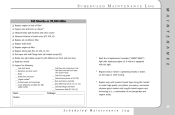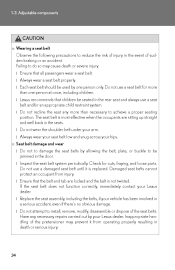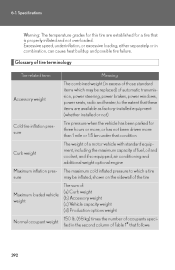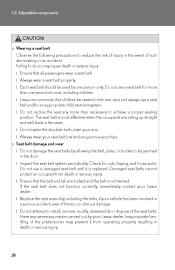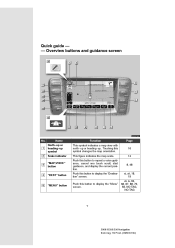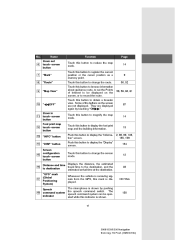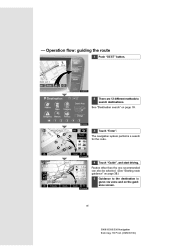2006 Lexus IS 250 Problems and Repair Information
Get Help and Support for Lexus

View All Support Options Below
Free 2006 Lexus IS 250 manuals!
Problems with 2006 Lexus IS 250?
Ask a Question
Other Models
Free 2006 Lexus IS 250 manuals!
Problems with 2006 Lexus IS 250?
Ask a Question
Other Models
Most Recent 2006 Lexus IS 250 Questions
How Do I Use Emergency Key
Fob not working ~ how do I use emergency key?
Fob not working ~ how do I use emergency key?
(Posted by dave63493 9 years ago)
How To Set An Address On Gps
(Posted by s1b1l 9 years ago)
How To Fix 2006 Lexus Is250 Navigation
(Posted by helpshani 9 years ago)
What Engine Oil For 2006 Lexus Is 250 90,000 Miles
(Posted by bycopo 9 years ago)
Cant Load Disk 2006 Lexus Is250
(Posted by CHEVIbravo 9 years ago)
2006 Lexus IS 250 Videos
Popular 2006 Lexus IS 250 Manual Pages
2006 Lexus IS 250 Reviews
We have not received any reviews for the 2006 Lexus IS 250 yet.