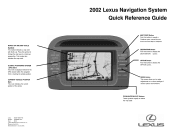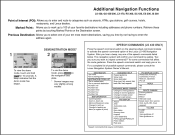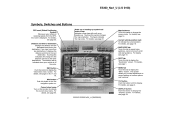2002 Lexus ES 300 Problems and Repair Information
Get Help and Support for Lexus

View All Support Options Below
Free 2002 Lexus ES 300 manuals!
Problems with 2002 Lexus ES 300?
Ask a Question
Other Models
Free 2002 Lexus ES 300 manuals!
Problems with 2002 Lexus ES 300?
Ask a Question
Other Models
Most Recent 2002 Lexus ES 300 Questions
I Have A 2000 Lexus Es300 My Key Is Tuck In The Ignition On The Acc
(Posted by jl827134 1 year ago)
How Do I Remove A/c Vents Above Cd Unit In Dound System.
(Posted by ndha4099 8 years ago)
How To Change Lowbeam Bulb On 2002 Lexis Es300. Two Types Of Bulbs. This One $10
(Posted by tnrsota 8 years ago)
Flat Tire
how to change a 2002 lexus ES300 rear tire? I removed the bolts but tire won't come out.
how to change a 2002 lexus ES300 rear tire? I removed the bolts but tire won't come out.
(Posted by Cello 9 years ago)
How Do You Turn On The Gps Voice In A Lexus 2002 Es
(Posted by sajowat 9 years ago)
2002 Lexus ES 300 Videos
Popular 2002 Lexus ES 300 Manual Pages
2002 Lexus ES 300 Reviews
We have not received any reviews for the 2002 Lexus ES 300 yet.