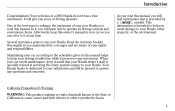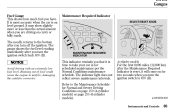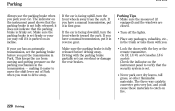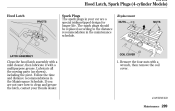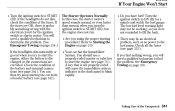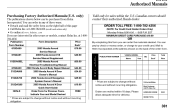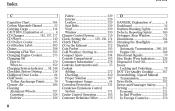2003 Honda Accord Problems and Repair Information
Get Help and Support for Honda

View All Support Options Below
Free 2003 Honda Accord manuals!
Problems with 2003 Honda Accord?
Ask a Question
Other Models
Free 2003 Honda Accord manuals!
Problems with 2003 Honda Accord?
Ask a Question
Other Models
Most Recent 2003 Honda Accord Questions
My Touch Screen Is Not Responding? How Can I Fix This.
Unresponsive touch screen
Unresponsive touch screen
(Posted by mdayfallah1986 6 years ago)
2003 Honda Accord V6
Where is the fuel filter and how do I replace it
Where is the fuel filter and how do I replace it
(Posted by Carlosmarron1 8 years ago)
I've A Complaint That I'd Like Send To Honda Official Site , Kindly Advice
(Posted by gemicata2 9 years ago)
What Is Honda Accord Gps Pin
(Posted by brianbwsur 9 years ago)
Wont Start And Makes Strange Noise
i noticed my car idling a little low while at stop lights. 3 days later the idle was so low that the...
i noticed my car idling a little low while at stop lights. 3 days later the idle was so low that the...
(Posted by silver9fish 9 years ago)
2003 Honda Accord Videos
Popular 2003 Honda Accord Manual Pages
2003 Honda Accord Reviews
We have not received any reviews for the 2003 Honda Accord yet.