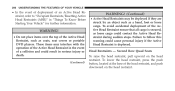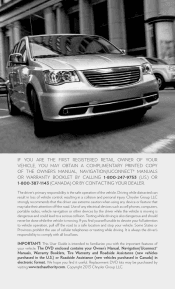2014 Chrysler Town & Country Problems and Repair Information
Get Help and Support for Chrysler

View All Support Options Below
Free 2014 Chrysler Town & Country manuals!
Problems with 2014 Chrysler Town & Country?
Ask a Question
Other Models
Free 2014 Chrysler Town & Country manuals!
Problems with 2014 Chrysler Town & Country?
Ask a Question
Other Models
Most Recent 2014 Chrysler Town & Country Questions
Sat Nav Low Battery Warning
Why do I get a low battery voice warning when I start using my factory installed Garmin Sat Nav syst...
Why do I get a low battery voice warning when I start using my factory installed Garmin Sat Nav syst...
(Posted by KBartes 7 years ago)
Can I Download Music Cds That I've Made Myself?
Have a 2014 Chrysler Town & Country & have downloaded music CDs that I've purchased with no problems...
Have a 2014 Chrysler Town & Country & have downloaded music CDs that I've purchased with no problems...
(Posted by bbkindall 10 years ago)
2014 Chrysler Town & Country Videos
Popular 2014 Chrysler Town & Country Manual Pages
2014 Chrysler Town & Country Reviews
We have not received any reviews for the 2014 Chrysler Town & Country yet.