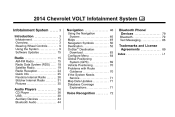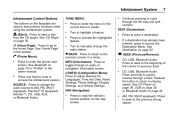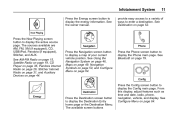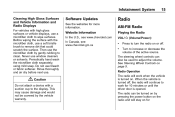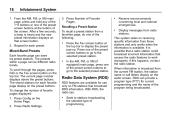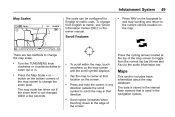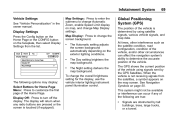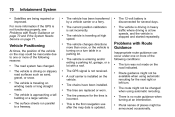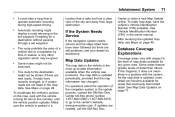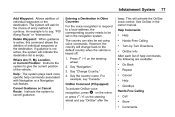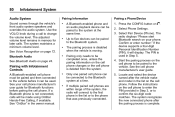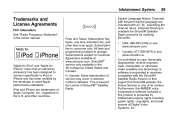2014 Chevrolet Volt Problems and Repair Information
Get Help and Support for Chevrolet

View All Support Options Below
Free 2014 Chevrolet Volt manuals!
Problems with 2014 Chevrolet Volt?
Ask a Question
Other Models
Free 2014 Chevrolet Volt manuals!
Problems with 2014 Chevrolet Volt?
Ask a Question
Other Models
2014 Chevrolet Volt Videos
Popular 2014 Chevrolet Volt Manual Pages
2014 Chevrolet Volt Reviews
We have not received any reviews for the 2014 Chevrolet Volt yet.