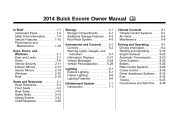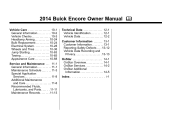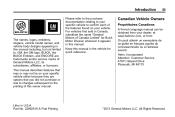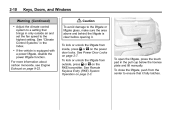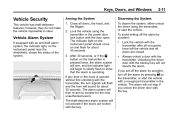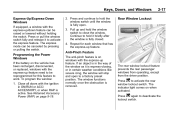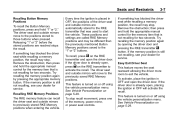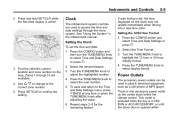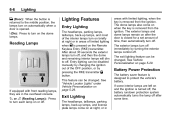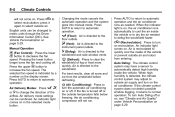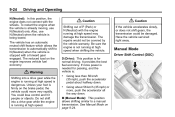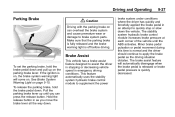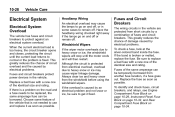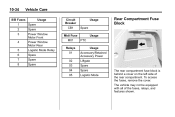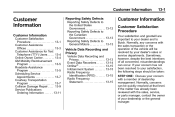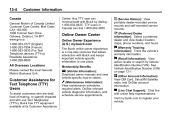2014 Buick Encore Problems and Repair Information
Get Help and Support for Buick

View All Support Options Below
Free 2014 Buick Encore manuals!
Problems with 2014 Buick Encore?
Ask a Question
Other Models
Free 2014 Buick Encore manuals!
Problems with 2014 Buick Encore?
Ask a Question
Other Models
2014 Buick Encore Videos
Popular 2014 Buick Encore Manual Pages
2014 Buick Encore Reviews
We have not received any reviews for the 2014 Buick Encore yet.