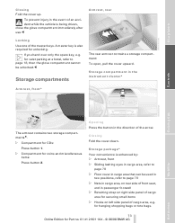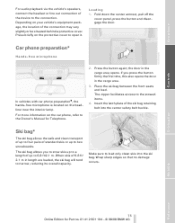2009 BMW X3 Problems and Repair Information
Get Help and Support for BMW

View All Support Options Below
Free 2009 BMW X3 manuals!
Problems with 2009 BMW X3?
Ask a Question
Other Models
Free 2009 BMW X3 manuals!
Problems with 2009 BMW X3?
Ask a Question
Other Models
Most Recent 2009 BMW X3 Questions
How To Get 2009 Bmw X 3 Owners Manual
(Posted by murmi 9 years ago)
How To Activate Phone On 2009 Bmw X3
(Posted by WrecGa 10 years ago)
I Can't Get My Iphone 4s To Sync With The Blue Tooth
(Posted by Anonymous-44983 12 years ago)
2009 BMW X3 Videos
Popular 2009 BMW X3 Manual Pages
2009 BMW X3 Reviews
We have not received any reviews for the 2009 BMW X3 yet.