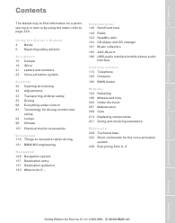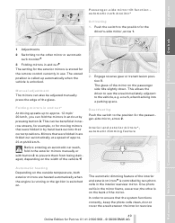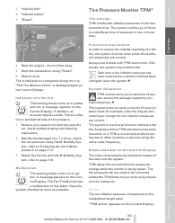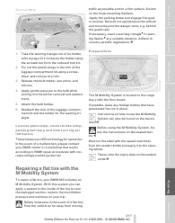2009 BMW M3 Problems and Repair Information
Get Help and Support for BMW

View All Support Options Below
Free 2009 BMW M3 manuals!
Problems with 2009 BMW M3?
Ask a Question
Other Models
Free 2009 BMW M3 manuals!
Problems with 2009 BMW M3?
Ask a Question
Other Models
Most Recent 2009 BMW M3 Questions
How Do I Enter A In The Bluetooth Passkey On A 2009 Bmw
(Posted by markpe 9 years ago)
Can Shift The Automatic Gear Without Key
(Posted by waltere123 12 years ago)
2009 BMW M3 Videos
Popular 2009 BMW M3 Manual Pages
2009 BMW M3 Reviews
We have not received any reviews for the 2009 BMW M3 yet.