2008 BMW X6 Problems and Repair Information
Get Help and Support for BMW

View All Support Options Below
Free 2008 BMW X6 manuals!
Problems with 2008 BMW X6?
Ask a Question
Other Models
Free 2008 BMW X6 manuals!
Problems with 2008 BMW X6?
Ask a Question
Other Models
2008 BMW X6 Videos
Popular 2008 BMW X6 Manual Pages
Owner's Manual - Page 7


...
the use of options and equipment available with individualized equipment and features. Navigation
Editorial notice
Driving tips
Controls
At a glance If equipment in your BMW is ... on your own safety
Maintenance and repairs
Advanced technology, e.g. The individual vehicle
When purchasing your BMW, you have decided in favor of a model with a specific BMW model. For your vehicle. ...
Owner's Manual - Page 30


...BMW set a number of functions of your BMW individually according to your preferences.
This means that most of three remote controls; The integrated key fits the following locks: > Driver's door, refer to page 31 > Floor panel flap in remote control, page 243. Personal Profile
The concept...settings
Details on the steering wheel, refer to page 51
... and settings has used the vehicle since...
Owner's Manual - Page 37


....<
Switching off alarm
> Unlock the vehicle using the button on the remote control, refer...to steal the wheels or tow the vehicle > To interruptions in the vehicle: interior motion sensor, refer... the button on the remote
Alarm system
The concept
The vehicle alarm system responds: > When a... 0 015 021 - © 11/07 BMW AG
Reference
Mobility
Communications Entertainment
Navigation
Driving tips...
Owner's Manual - Page 52
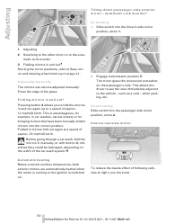
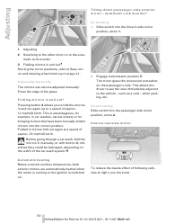
...downward somewhat on the width of approx. 12 mph/20 km/h. Interior rearview mirror
Automatic heating
Below a certain outdoor temperature, both exterior ...for example, in car washes, narrow streets or for Part no. 01 41 0 015 021 - © 11/07 BMW AG This is ... positions, refer to Seat, mirror and steering wheel memory on . This allows the driver to see the area immediately adjacent to the ...
Owner's Manual - Page 60


...front and rear wheels via an electromechanical system. The parking brake is in an undesired way. Indicator lamp on Canadian models.
The concept
This function assists you as you pull on Canadian models. The indicator ...parking brake while the vehicle is set .
58
Online Edition for Part no. 01 41 0 015 021 - © 11/07 BMW AG As soon as you are stopped at any time the driver's ...
Owner's Manual - Page 62


... necessary to also release the transmission lock of the parking brake may begin to roll.<
3. Press the button with BMW guidelines and uses appropriately trained personnel. Otherwise, the vehicle may deviate from ...01 41 0 015 021 - © 11/07 BMW AG Open the left side panel in the cargo bay. Before leaving the vehicle with a wheel chock. Remove the first-aid kit* and the warning ...
Owner's Manual - Page 67


... automatically as a function of the intensity of rain sensor
Turn the knurled wheel 5.
Always observe the instructions for use the washers if there is switched on the windshield. The LED in the closed original container out of reach of the interior rearview mirror. Rain sensor deactivation
Press the button again, arrow 3. When the...
Owner's Manual - Page 75
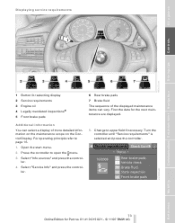
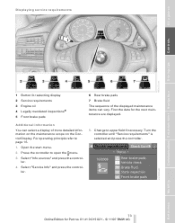
.../07 BMW AG
Reference
Mobility
Communications Entertainment
The sequence of the displayed maintenance items can select a display of more detailed information on the maintenance scope ...next maintenance are displayed. Displaying service requirements
1 2 3 4 5
Button for selecting display Service requirements Engine oil Legally mandated inspections* Front brake pads
6 7
Rear brake pads Brake ...
Owner's Manual - Page 111


... and close air vents Knurled wheels to adjust temperature in the parked car mode at any outside influences throughout the year. Parked car ventilation*
The concept
The parked car ventilation blows air into the passenger compartment to outside temperature. You can also be switched on for 30 minutes. Since the system uses a substantial amount of the...
Owner's Manual - Page 128


... 015 021 - © 11/07 BMW AG Thinking ahead when driving Following part ... that your driving style, and regular maintenance, you can gradually be replaced after...braking.
Add-on your vehicle depends on parts after use
Remove unneeded auxiliary mirrors, roof or rear luggage racks after use of approx. 300 miles/500 km to achieve optimized contact and wear patterns between brake pads...
Owner's Manual - Page 130


... prevents an excessive strain on the brake pads. The engine can be damaged due to the width of your foot resting on 128
Online Edition for corrosion to form on the brake pedal. Do not drive with your BMW is parked
Condensation forms in the Caring for the car wash, as otherwise the vehicle and...
Owner's Manual - Page 132


... page 260. It combines a 4-wheel drive system with the heavy-duty ... if sudden braking or evasive maneuvers are used to secure ... as an option for your passengers, and...BMW AG Four lashing eyes* mounted in violation of a normal passenger car. You should strictly observe for your own safety, for that of the vehicle: > Familiarize yourself with the installation instructions. Securing cargo
> Use...
Owner's Manual - Page 208


...it is in the vehicle interior. Care instructions
You can ...use the BMW Assist system via the hands-free unit for BMW Assist calls. For your safety
A car phone makes life more convenient in many ways, and can be possible to establish a telephone connection using : > Buttons on steering wheel...concept
Your BMW is equipped with the engine running or the ignition switched on the steering wheel...
Owner's Manual - Page 219
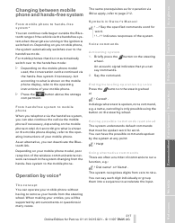
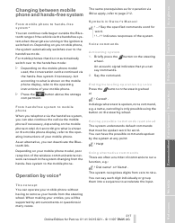
...model used, the conversation can be spoken word for operation via iDrive apply, refer to nine. Briefly press the wheel. The system recognizes digits from the hands-free system to the mobile phone. Operation by the system at any point: {Help}
Using... 015 021 - © 11/07 BMW AG
Driving tips
Controls
At a glance ... commands spoken by voice*
The concept
You can operate your mobile phone...
Owner's Manual - Page 245


... stores the information required for the inside air.
The service schedule also includes operations related to page 72: > Engine oil > Brake pads, front and rear separately > Brake fluid > Vehicle check
Please consult your own individual vehicle. Make sure the date is to the BMW Service Advisor when you have service and repair operations performed at...
Owner's Manual - Page 250
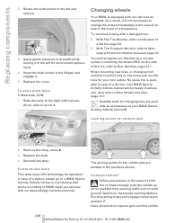
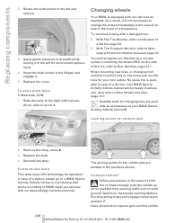
... in the positions shown.
Center brake lamp
This lamp uses LED technology for vehicle jack
2. Have all vehicle occupants get out of a defect, please go to a BMW Sports Activity Vehicle Center or a... correspondingly trained personnel. Insert the bulb socket in the event of a flat tire or wheel change the wheel immediately in the case of air loss in the event of the tire, refer to ...
Owner's Manual - Page 255


... in the event of potentially fatal injury, always avoid all contact with electrical components while the engine is discharged, you can use the same method to help start your BMW the so-called starting
When your home country can be found on page 240. To avoid personal injury from the battery in...
Owner's Manual - Page 256


...several minutes at the front or rear of the vehicle to start the engine.<
2. Your BMW has a special nut as body ground or negative pole. Tow-starting and towing
Observe applicable ...laws and regulations for tow-starting attempt is being towed.<
Using tow fitting
The screw-on the other than the driver in a vehicle that is not successful, 254
Online Edition for towing...
Owner's Manual - Page 270


BMW maintenance system 243 "BMW Service settings" 227 BMW website 4 Bottle holder, refer to Cup holders 117 Brake assistant 86 Brake force display 94 Brake lamps - brake force display 94 - replacing bulbs 246 Brake rotors 128 Brakes - ABS Antilock Brake System 85 - brake assistant 86 - brake force display 94 - breaking-in 126 - CBC Cornering Brake Control 85 - electronic brake-force distribution ...
Owner's Manual - Page 275


... "Head-Up Display" 97 Head-Up Display 97
Heated - mirrors 50 - rear window 105 - seats 48 - steering wheel 51 Heating 103 - exterior mirrors 50 - interior 103 - rear window 105 - residual heat 107 - seats 48 - steering wheel 51 Heating with engine switched off, refer to Residual heat 107 Heavy cargo, refer to Securing cargo...
2008 BMW X6 Reviews
Do you have an experience with the 2008 BMW X6 that you would like to share?
Earn 750 points for your review!
We have not received any reviews for the 2008 BMW X6 yet.
Earn 750 points for your review!

