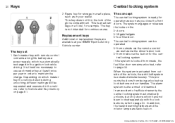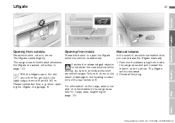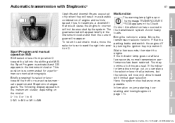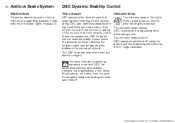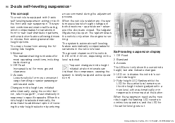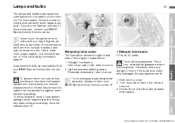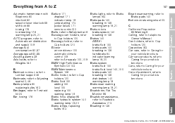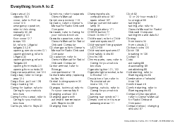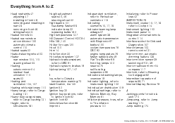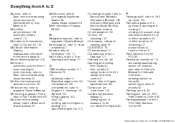2006 BMW X5 Problems and Repair Information
Get Help and Support for BMW

View All Support Options Below
Free 2006 BMW X5 manuals!
Problems with 2006 BMW X5?
Ask a Question
Other Models
Free 2006 BMW X5 manuals!
Problems with 2006 BMW X5?
Ask a Question
Other Models
Most Recent 2006 BMW X5 Questions
How Do You Repair The Radio On A 2006 Bmw X5
(Posted by Petetomm 9 years ago)
Is There A Button For Self Level On 2006 Bmw X-5
(Posted by mohitun 9 years ago)
How To Unlock An Iginition On A 2006 Bmw X5 4.8is
(Posted by CWHarikeri 9 years ago)
2006 Bmw X5 Key Wont Fit In The Ignition
(Posted by Wfoscr 9 years ago)
How To Reset The Average Mph On 2006 Bmw X5 Display
(Posted by miabi12 9 years ago)
2006 BMW X5 Videos
Popular 2006 BMW X5 Manual Pages
2006 BMW X5 Reviews
We have not received any reviews for the 2006 BMW X5 yet.