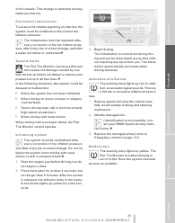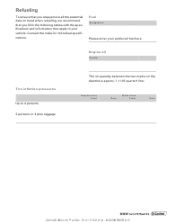2006 BMW X3 Problems and Repair Information
Get Help and Support for BMW

View All Support Options Below
Free 2006 BMW X3 manuals!
Problems with 2006 BMW X3?
Ask a Question
Other Models
Free 2006 BMW X3 manuals!
Problems with 2006 BMW X3?
Ask a Question
Other Models
Most Recent 2006 BMW X3 Questions
Does Bmw X3 2006 Have Rain Sensor?
(Posted by sudosee 9 years ago)
Where Is The Dipstick On A Bmw X3 2006
(Posted by adghktopol 9 years ago)
How Do I Open The Hood On A Bmw 2006 X3
(Posted by 98798tex 9 years ago)
What Is A Tank Flap In A 2006 Bmw X3
(Posted by petjwile 9 years ago)
2006 BMW X3 Videos
Popular 2006 BMW X3 Manual Pages
2006 BMW X3 Reviews
We have not received any reviews for the 2006 BMW X3 yet.