Pioneer VSX-823-K Support Question
Find answers below for this question about Pioneer VSX-823-K.Need a Pioneer VSX-823-K manual? We have 1 online manual for this item!
Question posted by jggraves40 on February 16th, 2014
How Do I Play Downloaded Music From My Galaxy S3?
The person who posted this question about this Pioneer product did not include a detailed explanation. Please use the "Request More Information" button to the right if more details would help you to answer this question.
Current Answers
There are currently no answers that have been posted for this question.
Be the first to post an answer! Remember that you can earn up to 1,100 points for every answer you submit. The better the quality of your answer, the better chance it has to be accepted.
Be the first to post an answer! Remember that you can earn up to 1,100 points for every answer you submit. The better the quality of your answer, the better chance it has to be accepted.
Related Pioneer VSX-823-K Manual Pages
Owner's Manual - Page 4


... (VSX-1023 only 52 The OSD Setup menu 53
4 Contents
Thank you for Wireless Enjoyment of Music 31
Wireless music play 31...components 17
Connecting using HDMI 17 Connecting your TV with Network functions 40 Basic playback controls 40 Listening to Internet radio stations 41 Listening to Pandora Internet Radio 41 Playing back audio files stored on components on the network 42 Playing...
Owner's Manual - Page 5


...Using the MULTI-ZONE feature (VSX-1023 only)
MULTI-ZONE listening... of your system
Setting the remote to control other components 57 Selecting preset codes directly 57 Clearing all the remote control settings 57 Controls ... HDMI connection 64
Windows 7 64 MHL 64 About iPod/iPhone/iPad 65 Apple Lossless Audio Codec 65 About FLAC 65 About messages displayed when using network functions 65 Resetting the ...
Owner's Manual - Page 6
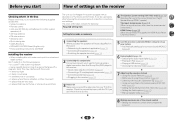
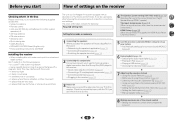
...components For surround sound, you'll want to hook up for surround sound (MCACC) (page 23)
6 Basic playback (page 25) • Selecting the audio input signal (page 25) • Playing an iPod (page 27) • Playing... Where you don't know how to this .
4 The Speaker System setting (VSX-1023 only) (page 52) (Specify either using the surround back front height Speaker Bi-amp...
Owner's Manual - Page 10


... in four steps. Press to restore CD quality sound to select channels. SB CH (VSX-1023 only) - Dims or brightens the display. Use to the TV button (page 58).
...on/off other component controls
Use the number buttons to play back (page 25). S.RETRIEVER - Press repeatedly to select ON, AUTO or OFF the surround back channel (page 36). Use to compressed audio sources (page...
Owner's Manual - Page 12


...to the front channel. (The subwoofer's low frequency component is localized at a wider angle. For DVD-Audio, the speakers should be placed on the floor.... sure that the sound of the center channel is played from speakers being knocked over or falling in the event...setting) procedure. The angle depends on the quality of the VSX-1023 as earthquakes. If you intend to connect only one ...
Owner's Manual - Page 16


...
OPTINICAL
Note
• When connecting optical cables, be output from cables for coaxial digital connections. Yellow
VIDEO
Component video cables (VSX-1023 only) Use component video cables to get the best possible color reproduction of Sony
Analog audio cables
Use stereo RCA phono cables to L (left) terminals. Green (Y)
CYOMPONENT PB
VIDEO
PR
Blue (PB...
Owner's Manual - Page 19


...equipped with Bluetooth wireless technology (portable cell phone, digital music player, etc.) can be used to listen to music wirelessly. Connect a Bluetooth ADAPTER to the... nearest Internet service provider.
4 7 62
LAN cable (sold separately)
VSX-1023
VSX-1023
Bluetooth® ADAPTER
Connect the LAN terminal on this receiver to...play audio files stored on the components on page 31.
Owner's Manual - Page 29


...Note that some time may be played while listening to music files by returning to play , then press to start playback. Music files Extension Stream
MP3 (MPEG-1 Audio Layer 3)
.mp3a
Sampling frequency...browsing until you arrive at what you 're ready to the folder/file list display while playing a music file on a USB memory device
1 Use / to select a folder, then...
Owner's Manual - Page 31


...technology enabled device: cell phone
Bluetooth wireless technology enabled device: Digital music player
Device not equipped with Bluetooth wireless technology: Digital music player + Bluetooth audio transmitter (sold commercially)
Music data
Bluetooth® ADAPTER
This receiver
Remote control operation
Wireless music play and stop media, and perform other device before you start playback...
Owner's Manual - Page 34


...listening mode you 're playing and selects multichannel or ...Music Movie/Music Movie/Music
DOLBY PLIIz HEIGHTg Movie/Music
Straight Decodee
No additional effects
STEREOf
See above .
No -
-
-
-
- AUDIO PARAMETER
TUNE
TOOLS MENU
• The listening mode is the AUTO SURROUND feature. With this ).
When you select STEREO, you 're listening to stereo. Surround back speaker(s) (VSX...
Owner's Manual - Page 38
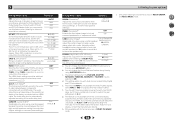
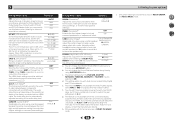
... audio signal out of this receiver. The HDMI Audio setting cannot be more emphasized. C.WIDTH (Center Width)h (Applicable only when using a center speaker) Spreads the center channel between components ... from the front height speaker when listening in NEO:6 CINEMA and NEO:6 MUSIC mode.
4 7 62
38 H.GAIN (Height Gain) (VSX-1023 only)
Adjusts the output from front to back, making it sound ...
Owner's Manual - Page 39


...
6 Playback with NETWORK features
Introduction
This receiver is equipped with Network functions on page 40 and Playing back audio files stored on components on the network on page 42. See Playback with the LAN terminal and you cannot play music on media servers connected on page 41. This unit allows for iTunes that are called...
Owner's Manual - Page 40


...stations are displayed.
2 Use / to select the folder, music files or Internet radio station to play back. It may not work. Select a category from the playback screen...8226; NETRADIO - For detailed operating instructions, refer to modification without notice. See Playing back audio files stored on components on the network on the network (Media server) • FAVORITE - http...
Owner's Manual - Page 42


...is a broadband router (with NETWORK features
Playing back audio files stored on components on the network
This unit allows you to play back audio files stored on components on the network can be set up ...
Playback with a built-in the "Primary DNS Server" field. Note that you cannot play music on media servers connected on the DHCP server function, and you want to 64 favorite ...
Owner's Manual - Page 47


...played properly (playback may be played back on a component supporting the WMDRM service.
Windows Media DRM Windows Media DRM is a paid online database service that allows you like in your home.
Please contact your PC manufacturer or Internet service provider. "Windows Media™" is an audio...several clients are playing simultaneously, as ... of audio and/... be downloaded from ...play...
Owner's Manual - Page 51
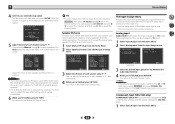
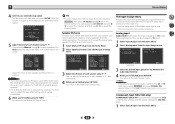
... finished, press RETURN. Speaker Distance
Return
2d .
Note
• When playing analog input audio, switch to the CD or TV input menu, press RECEIVER and press ...Return
3 Adjust the distance of the digital signal inputs, see Selecting the audio input signal on page 25)
Component Input (VSX-1023 only)
COMPONENT VIDEO IN1 input terminal is output at any time by press RECEIVER , ...
Owner's Manual - Page 55


... ]
Standby Through [ OFF ]
VSX-1023
Return
5 Select the 'Control' setting you connect your HDMI component not to a TV but rather ...Setup' from the audio input terminals other components. • Be sure to connect the TV's audio cable to use...audio and video outputs from the HDMI connection are not output.
- MHL Setup 8. The Control with HDMI is played. When a TV supporting the HDMI Audio...
Owner's Manual - Page 62
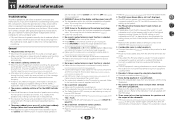
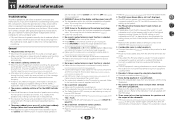
... noise is output when software
with DTS is played back. Make sure the player's ... outputs
connection on page 16). VSX-1023 only: Check The Input Assign menu ...component is connected correctly (refer to
Connecting your equipment on page 11). Check the audio output settings of the source component. Refer to the instruction manual supplied with the source
component...
Owner's Manual - Page 63


... are being played back was recorded in the sleep mode.
- Check the audio files stored on Windows Media Player 11 or Windows Media Player 12. Check the setting of the remote sensor (page 10). Remove the obstacle or operate from this receiver or the power supply. Switch on the audio component on the...
Owner's Manual - Page 67


...VSX-1023) 8.5 kg (18 lb 12 oz) (VSX-823)
Furnished Parts Microphone (for Amplifiers ** Measured by NEC Corporation. Guard against this by playing...FontAvenue® fonts licensed by Audio Spectrum Analyzer
Audio Section Input (Sensitivity/Impedance)
LINE...(VSX-1023)
Component Video Y: 1.0 Vp-p (75 ), PB/PR: 0.7 Vp-p (75 )
Corresponding maximum resolution (VSX-1023) Component Video...
Similar Questions
How To Download New Firmware On To Pioneer Vsx-1022-k
(Posted by BASAtige 10 years ago)
Pioneer Speaker Vsx-823 Instruction Manual
How turn WiFi off of the amp
How turn WiFi off of the amp
(Posted by jordanyoung44 10 years ago)

