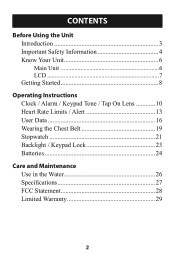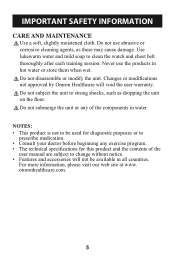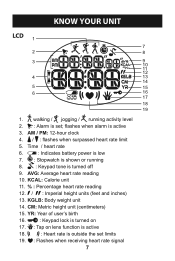Omron HR-310 Support Question
Find answers below for this question about Omron HR-310.Need a Omron HR-310 manual? We have 1 online manual for this item!
Question posted by lawerance212 on August 13th, 2022
How To Replace Watch Battery
The person who posted this question about this Omron product did not include a detailed explanation. Please use the "Request More Information" button to the right if more details would help you to answer this question.
Current Answers
Answer #1: Posted by SonuKumar on August 13th, 2022 8:36 PM
Please respond to my effort to provide you with the best possible solution by using the "Acceptable Solution" and/or the "Helpful" buttons when the answer has proven to be helpful.
Regards,
Sonu
Your search handyman for all e-support needs!!
Related Omron HR-310 Manual Pages
Similar Questions
How Can I Have The Battery Level On Omron Bp Monitor Reflect That I Have Install
installed new batteries and the level is now full. I changed the batteries when the symbol was low b...
installed new batteries and the level is now full. I changed the batteries when the symbol was low b...
(Posted by krasinskis2000 1 year ago)
Does An X Symbol Across Battery On Monitor Mean Low Battery On Bp710 Bp Monitor
(Posted by mnmattioli 2 years ago)
Bp 652 Omron
orange and blue light doesn't appear any more after little use so how it can be solved I changed bat...
orange and blue light doesn't appear any more after little use so how it can be solved I changed bat...
(Posted by Jjmaghamez 3 years ago)
Battery
How do I personally change the battery on my omron HR-210 watch, Getting out from under the tabs??
How do I personally change the battery on my omron HR-210 watch, Getting out from under the tabs??
(Posted by jereo000 7 years ago)