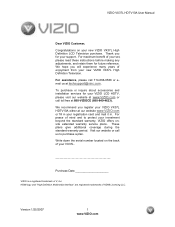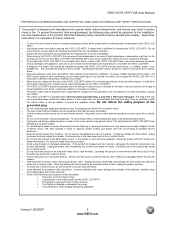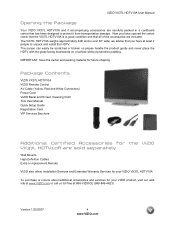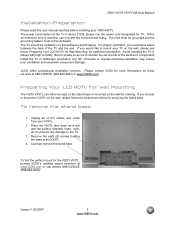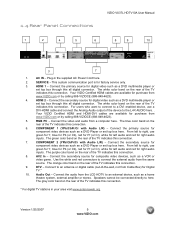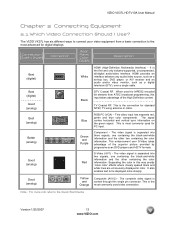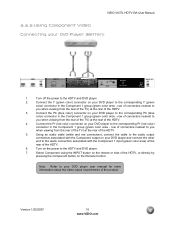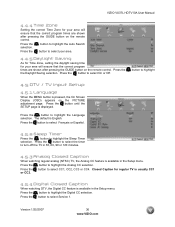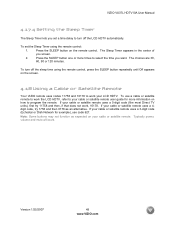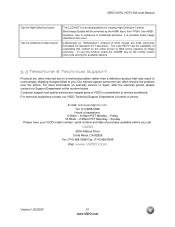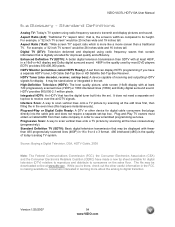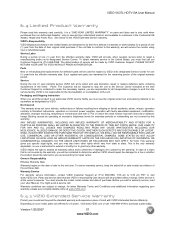Vizio VX37LHDTV10A Support and Manuals
Get Help and Manuals for this Vizio item

View All Support Options Below
Free Vizio VX37LHDTV10A manuals!
Problems with Vizio VX37LHDTV10A?
Ask a Question
Free Vizio VX37LHDTV10A manuals!
Problems with Vizio VX37LHDTV10A?
Ask a Question
Most Recent Vizio VX37LHDTV10A Questions
Can You Attach A Photo?
(Posted by TVDan 11 years ago)
37' Vizio Hdtv
I have had my Vizio VX37LHDTV for about 7 years now and all of a sudden last night there was a black...
I have had my Vizio VX37LHDTV for about 7 years now and all of a sudden last night there was a black...
(Posted by sammihoffer 11 years ago)
Popular Vizio VX37LHDTV10A Manual Pages
Vizio VX37LHDTV10A Reviews
We have not received any reviews for Vizio yet.