Vizio V655-H19 Support and Manuals
Get Help and Manuals for this Vizio item
This item is in your list!

View All Support Options Below
Free Vizio V655-H19 manuals!
Problems with Vizio V655-H19?
Ask a Question
Free Vizio V655-H19 manuals!
Problems with Vizio V655-H19?
Ask a Question
Popular Vizio V655-H19 Manual Pages
QuickStart Guide - Page 2
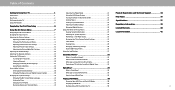
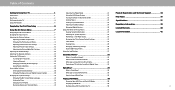
... and Technical Support 34
Front Panel 1 Rear Panel 2
Using the USB Power Feature 23 Turning the Power Indicator On or Off 23
Help Topics 35
Wall-mounting the TV 4 Using the Remote 5
Completing the First-Time Setup 6
Using the On-Screen Menu 7
Navigating the On-Screen Menu 7 Changing the Input Source 7 Adjusting the Picture Settings 8
Adjusting...
QuickStart Guide - Page 4
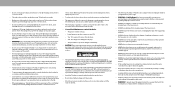
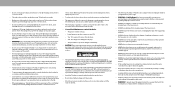
...used for long period of the marked voltage can be installed near your TV changes substantially.
• CAUTION: These servicing instructions are qualified to climb, such as :
• ALWAYS use cabinets or stands or mounting methods recommended by qualified service personnel only.
Stability Hazard: A television set in fire or electric shock.
• Do not use your...
QuickStart Guide - Page 5


... The installation instructions states the cable distribution system used for long periods of the coaxial cable is electrically grounded to earth in accordance with ANSI/ NFPA 70.
the National Electrical Code (NEC), in particular Section 810.21, Bonding Conductors and Grounding Electrode Conductors - Remember, the screen of time, unplug the TV from the wall outlet...
QuickStart Guide - Page 10


... attached, remove the stands by carefully following the instructions
that came with a UL-listed wall mount bracket rated for illustrative purposes only and may vary, depending on a wall: 1.
To prevent injury or damage to the TV, ask someone to the wall by loosening and removing the screws. 4.
TIP: Installing a TV on a clean, flat, stable surface. Consult the...
QuickStart Guide - Page 11
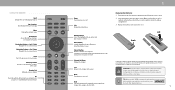
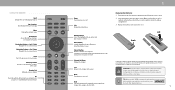
...TIP: When needed, VIZIO recommends replacing the batteries that ...Replacing the Batteries 1. Insert two batteries into the remote control. It may cause choking and/or lead to close captions Long press to open Accessibility menu featuring captions, talk back, speech rate... of the audio
Number Pad Manually enter a channel
Pic Cycle through the different picture setting modes
Long press to enabled/...
QuickStart Guide - Page 12


...
solely on our behalf, and for your Wi-Fi network and enter the password. When enabled, we share Viewing Data with authorized data partners. Choose home useW.here is you VIZIO TV located? Where is you VIZIO TV located?
Let's set up local channelsC.
Let's seNteuxtp localSckiphannelsC. Congratulations!
Game Room
WHO DO WE SHARE VIEWING...
QuickStart Guide - Page 13


Change Input
SMARTCAST WatchFree
HDMI-1 HDMI-2 HDMI-3 HDMI-4 COMP TV
Input Name The underlined input...picture settings
TV Settings
• Adjust the audio settings • Adjust the network settings • Adjust the TV channel settings • Adjust accessibility settings • Adjust TV system settings • Access admin and privacy settings • View the user manual
Picture...
QuickStart Guide - Page 18


...8226; Full Color 4:4:4* - Menu items will use the Calibrated picture mode. 3
Adjusting Picture Input Settings
Enable HDMI Mode, Full Color 4:4:4, Filmmaker Mode and adjust picture size and position. Expanded color display. Adjusts picture settings to provide a viewing experience of the
picture to save a group of custom settings for various viewing conditions and video sources. • Changes...
QuickStart Guide - Page 30
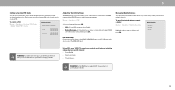
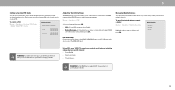
... is connected and supports CEC,
select Device Discovery and then press OK.
To use CEC, you will need to the HDMI-1 (HDMI ARC) input on the TV. To determine if your VIZIO TV remote can control such features including (depending on your device's user manual for the System PIN. 3
Setting a System PIN Code
You can set a system pin...
QuickStart Guide - Page 31
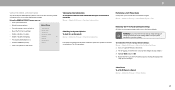
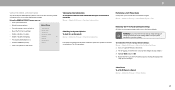
... any wireless or picture settings. To restore the TV to confirm the update. The TV will turn back on shortly afterward and the setup process will ask to its factory default settings as well as access other administrative settings. Store Demo
To set a system PIN code, enter it now.
2.
Using the ADMIN & PRIVACY menu, you set to the factory...
QuickStart Guide - Page 32
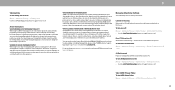
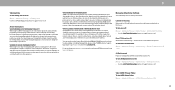
...distribution services create or recommend more information, see vizio.com/viewingdata and review VIZIO's... > Reset TV Advertiser ID > OK
Ad Replacement Replaces Standard Ads with your TV.
3
Viewing Data... trouble enabling or disabling Viewing Data, please contact VIZIO Customer Support ...Settings Menu of how users engage with authorized data partners. Managing Advertising Settings...
QuickStart Guide - Page 41


... apps like Netflix to my VIZIO SmartCast® TV? • Popular apps are located on the SmartCast Home™ screen, so you can also use ARC mode.
See Adjusting the Picture
Settings on
page 5. See Replacing the Batteries on page 8.
• Select a pre-set picture mode. Ensure your SmartCast TV. The picture is securely attached to the...
QuickStart Guide - Page 44
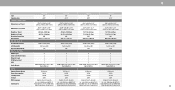
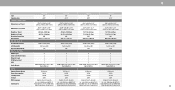
... Stand
Weight w/ Stand Weight w/o Stand Mounting Screw Size Hole Pattern PICTURE QUALITY Maximum Resolution LCD Backlight Dynamic Motion Rate INPUTS / OUTPUTS HDMI Inputs Composite Video Inputs Ethernet Input RF Antenna Input USB
Audio Output
OTHER Remote Control Model Power Consumption Standby Power Voltage OSD Language
Certification
V655-H9 65" 64.5"
V655-H19 65" 64.5"
V705-H3 70" 69.5"
V705...
QuickStart Guide - Page 46
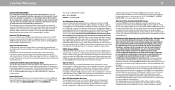
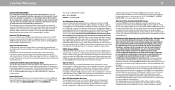
...
products with VIZIO's user guides and
VIZIO's Responsibilities
SALE, CONDITION OR PERFORMANCE, WILL BE SETTLED BY BINDING
manuals. Residents Only...VIZIO recommends that are a resident of God; (h) customer misuse, modifications or adjustments; (i) installation, set-up, or repairs
Consumer-Related Disputes applies, then you may visit www.vizio.com for
Before obtaining warranty service...
QuickStart Guide - Page 48
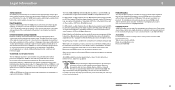
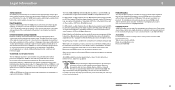
...; DTS, Inc.
has made reasonable efforts to vizio.com. To review the most updated version of this User Manual may explode and can cause damage. The terms HDMI, HDMI High-Definition Multimedia Interface, and the HDMI Logo are subject to properly recycle your state. in trademarks, trade names or service marks other terms and phrases are registered trademarks...
Vizio V655-H19 Reviews
Do you have an experience with the Vizio V655-H19 that you would like to share?
Earn 750 points for your review!
We have not received any reviews for Vizio yet.
Earn 750 points for your review!
