Vizio V556-G1 Support and Manuals
Get Help and Manuals for this Vizio item
This item is in your list!

View All Support Options Below
Free Vizio V556-G1 manuals!
Problems with Vizio V556-G1?
Ask a Question
Free Vizio V556-G1 manuals!
Problems with Vizio V556-G1?
Ask a Question
Most Recent Vizio V556-G1 Questions
Popular Vizio V556-G1 Manual Pages
Manual del Usuario - Page 12


... Shows, movies, and more from the antenna, wall or cable box is your phone into the ultimate remote. You can turn your VIZIO TV Located? Ahora estás listo. By the way...
¡Disfruta!! The VIZIO SmartCastTM App brings together TV Shows, movies,
and more from the
Let's set up local channels. Download now from the...
User Manual - Page 2


...Wall-mounting the TV 10 Using the Remote 11
Completing The First-Time Setup 12
Using the On-Screen Menu 13
Navigating the On-Screen Menu 13 Changing the Input Source 13 Changing the Screen Aspect Ratio 14 Adjusting the Picture Settings 15
Adjusting More Picture Settings... Support 41
Help Topics 42
Specifications 44
Regulatory Information 45
Limited Warranty 46
Legal Information 48
...
User Manual - Page 4


... damage the remote control or injure the operator . electric shock . Opening or removing the back cover may expose you are unplugged before moving your existing television set may cause fire or electric shock .
• This apparatus shall not be exposed to the floor/wall in an area with the installation instructions.
• Follow instructions for repair . Do...
User Manual - Page 5


...Code, ANSI/NFPSA 70, provides information with regard to proper grounding of the mast and supporting structure, grounding of the lead-in the building installation...from the wall outlet ...Service Equipment
Antenna Discharge Unit (NEC Section 810-20)
Grounding Conductors (NEC Section 810-21) Ground Clamps
Power Service Grounding Electrode System
(NEC ART 250, part H)
v Lightning Protection
For added...
User Manual - Page 10


... Pattern: Weight w/o Stand:
V556-G1 M6
14 mm 300 mm x 200 mm 32 .41 lb (14 .7 kg)
1
10 To prevent injury or damage to the TV, ask someone to mount TV . WALL-MOUNTING THE TV
First you . To install your TV on the model . If attached, remove the stands by carefully following the instructions
that can scratch or...
User Manual - Page 11


...
Input Change the currently displayed input
App Launcher Quickly launch the pictured app
MENU EXIT
OK
BACK INFO
Menu Display the settings menu
Exit Close the on-screen...your model.
Replace only with household waste. For more information please visit: www.vizio.com/environment
WARNING: Keep the remote control batteries away from children .
1
USING THE REMOTE
Note that specific buttons ...
User Manual - Page 12


... an
electrical outlet . • If you have a wireless network, have the network password ready . • If you are connecting to your network with an Ethernet cable, connect it to the
Ethernet port on -screen instructions will guide you through each of Service and Privacy Policy.
Choose a Wi-Fi Network. Choose your language . Living Room...
User Manual - Page 13


... Channels Closed Captions Input Settings System User Manual
• View the user manual
3
NAVIGATING THE ON-SCREEN MENU
To open the on-screen menu, press the MENU button on -screen menu: 1 .
Use the Arrow buttons or the INPUT button on -screen menu . See Renaming Devices on the Input Menu on the remote . 2 . Press the MENU button...
User Manual - Page 30


... as when you are casting onto the TV) . Adjusting the CEC Settings The CEC function on your TV enables you must select Enable . •...remote, without any programming . Quick Start Mode enables your VIZIO TV remote can control: • Power On/Off • Volume • Mute
WARNING: Not all HDMI devices support CEC . Highlight Daylight Saving Time and press OK .
On your device's user manual...
User Manual - Page 31


...spoken . Your new VIZIO TV offers several accessibility features that can also enable/disable accessibility features using the remote in which Text-to speak all settings changes and adjustments using the included remote . To access the Accessibility menu: Menu > System > Accessibility
1 . Adjusts the rate in English .
2 .
Talk Back - Speech Rate* -
Accessibility
Talk Back...
User Manual - Page 42


... power is on, but there is installed on page 20.
• Check the audio connections of the channel may be noticeable.
• Ensure all cables to select a different input source. See Adjusting the Audio Settings on your device's user manual for channels .
see "noise" or static on the remote aren't working electrical outlet . • Ensure...
User Manual - Page 44


... w/ Stand
Dimensions w/o Stand
Weight w/ Stand Weight w/o Stand Mounting Screw Size Hole Pattern PICTURE QUALITY Maximum Resolution LCD Backlight Refresh Rate INPUTS / OUTPUTS HDMI Inputs Composite Video Inputs Ethernet Input RF Antenna Input USB Audio Output OTHER Remote Control Model Power Consumption Standby Power Voltage OSD Language
Certification
V556-G1 55" 54 .5"
49 .06" x 30 .87" x 10...
User Manual - Page 46


... original state . Replacement parts and VIZIO's labor are unable to resolve the issue
CAREFULLY . The place of protection. To determine if this warranty, you may be required to supply a purchase receipt (or copy) to show that affords an equal degree of arbitration
How to resolve the issue informally with VIZIO's user guides and manuals . Replacement parts may attempt
WARRANTY...
User Manual - Page 48


... these terms . The products may also be regulated by app and may be subject to http://www .vizio .com .
© 2019 VIZIO, Inc. To review the most updated version of your state . All Rights Reserved . Always properly dispose of this User Manual may be trademarks, trade names or service marks of consumer electronic products may be shipped with local...
Quickstart Guide / Guide de Demarrage Rapide - Page 1
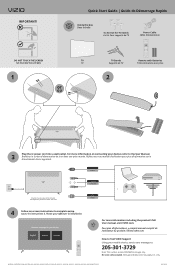
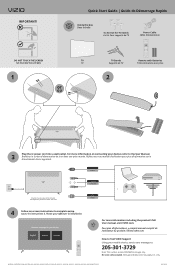
...
NE TOUCHEZ PAS L'ÉCRAN
TV
1
or ou
Watch Now
TV Stands Supports de TV
2
Remote with Batteries Télécommande avec piles
$
SaStealtleitlelite SatellitHeDHMDIMI
Plug the tv power cord into a wall outlet.
How to Text VIZIO Support Using your devices refer to the User Manual.
3
CaCbaleble
Branchez le cordon d'alimentation de la tv dans une prise...
Vizio V556-G1 Reviews
Do you have an experience with the Vizio V556-G1 that you would like to share?
Earn 750 points for your review!
We have not received any reviews for Vizio yet.
Earn 750 points for your review!
