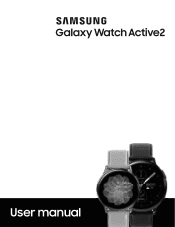Samsung SM-R835U Support and Manuals
Get Help and Manuals for this Samsung item
This item is in your list!

View All Support Options Below
Free Samsung SM-R835U manuals!
Problems with Samsung SM-R835U?
Ask a Question
Free Samsung SM-R835U manuals!
Problems with Samsung SM-R835U?
Ask a Question
Popular Samsung SM-R835U Manual Pages
User Manual - Page 2
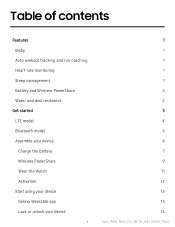
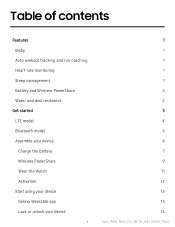
... and run coaching Heart rate monitoring Sleep management Battery and Wireless PowerShare Water and dust resistance
Get started LTE model Bluetooth model Assemble your device Charge the battery Wireless PowerShare Wear the Watch Activation Start using your device Galaxy Wearable app Lock or unlock your device i
1 1 1 1 1 2 2 3 4 5 6 7 9 11 12 13 13 15
WEA_R82X_R83X_EN_UM_TN_SHH_091619_FINAL
User Manual - Page 17


... to enable this feature. 2. With the smartphone face down, place the watch using a supported Samsung smartphone. May not work with most Qi-Certified devices. Speed and power efficiency of the smartphone
to charge. May affect call reception or data services, depending on your watch on the back of charge varies by device. Devices and software...
User Manual - Page 20
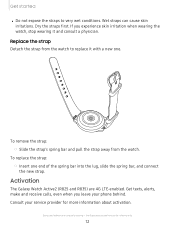
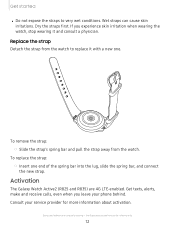
... bar into the lug, slide the spring bar, and connect
the new strap.
Activation
The Galaxy Watch Active2 (R825 and R835) are for more information about activation. the illustrations you see here are 4G LTE-enabled. To replace the strap:
◌ Insert one . Get texts, alerts, make and receive calls, even when you...
User Manual - Page 21
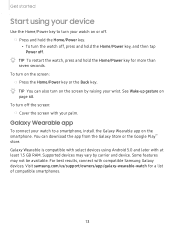
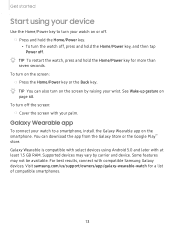
... install the Galaxy Wearable app on
page 68. Supported devices may not be available. TIP To restart the watch, press and hold the Home/Power key, and then tap Power off.
-'lj- Galaxy ... key or the Back key.
-'lj- Visit samsung.com/us/support/owners/app/galaxy-wearable-watch to turn your palm. Some features may vary by raising your watch for more than
seven seconds. Get started
Start...
User Manual - Page 30


...Keyboard settings Change the Samsung keyboard settings.
0 ◌ From Settings, tap General > Input > Keyboard settings, and tap options to
customize: • Input languages: Select languages for text input. • Handwriting: Enable handwriting mode. • Smart typing: Customize features like predictive text, auto capitalize, and auto punctuate. • Key-tap feedback: Set the watch to...
User Manual - Page 34


From the watch screen, swipe right to block notifications from the same app. 1. Clear all notifications
Instead of individually clearing notifications, you can clear all apps support Block notification.
1. Block notifications
You can view a list of notifications from some apps. Tap ••• More options > Block notifications. Notification settings
Change settings for ...
User Manual - Page 37
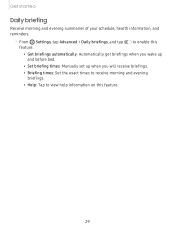
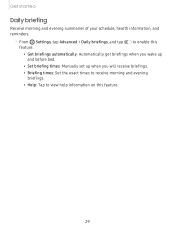
... 0 to enable this
feature. • Get briefings automatically: Automatically get briefings when you wake up and before bed. • Set briefing times: Manually set up when you will receive briefings. • Briefing times: Set the exact times to receive morning and evening briefings. • Help: Tap to view help information on this feature.
29
User Manual - Page 41


...a Wi-Fi or mobile network, and you must sign in to your Samsung account.
1.
Follow the prompts to set one-time or recurring alarms.
1.
Tap Next, and select the days ... service that you with information. Tap Add and enter the time. 3. Alarm
Set an alarm to ring at a specific time. Apps
Samsung apps
The following apps come pre-installed or downloaded over-the-air to your watch more...
User Manual - Page 45
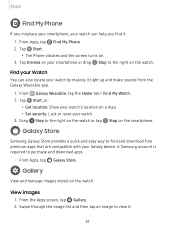
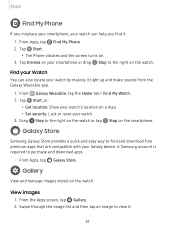
... the right on the watch. Find your Watch
You can help you misplace your smartphone, your watch can also locate your Galaxy device. From Apps, tap Find My Phone. 2.
From Galaxy Wearable, tap the Home tab > Find My Watch. 2. Drag Stop to the right on the watch or tap Stop on the smartphone.
0 Galaxy Store
Samsung Galaxy Store provides a quick...
User Manual - Page 61


....
• Data permissions: Configure access permissions to launch Samsung Pay. 2. Follow the prompts to allow quick and secure payment through standard credit card readers. NOTE You can use Samsung Pay for a description of Samsung Health. Samsung Pay supports Near Field Communication (NFC) to complete the setup. From the Apps screen, tap Samsung Pay. 2. Tap Help for up...
User Manual - Page 66
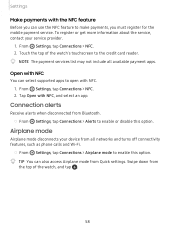
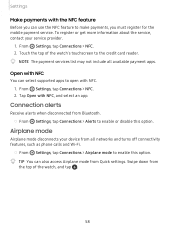
... with NFC
You can select supported apps to open with the NFC feature
Before you can also access Airplane mode from
0 the top of the watch , and tap .
58 Airplane mode
Airplane mode disconnects your service provider.
0 1. Swipe down from Quick settings. Settings
Make payments with NFC.
0 1. NOTE The payment services list may not include all...
User Manual - Page 67


... networks only. • GPS: Use GPS only. From Apps, tap Settings.
2. Otherwise, Connect to a new mobile device. Connect to a new phone
Connect your data plan. This feature is available when the watch to phone is connected to be turned on the LTE model.
0 1. Tap Connections > Data usage and tap an option: • Mobile...
User Manual - Page 77


... enable this feature. -'fJ-
TIP To view the user manual from the Galaxy Wearable app on .
0 1. Watch info
View information about the watch.
0 ◌ From Settings, tap About watch to view information about your watch:
• Watch phone number: View the phone number assigned to your watch (LTE model only).
• Model number: Check your watch's model number. • Serial number: View your...
User Manual - Page 81
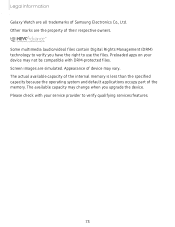
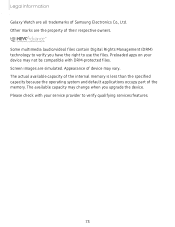
... operating system and default applications occupy part of Samsung Electronics Co., Ltd. Please check with DRM-protected files. Screen images are simulated. The available capacity may not be compatible with your device may change when you have the right to verify qualifying services/features.
73 Legal information Galaxy Watch are all trademarks of the memory...
Samsung SM-R835U Reviews
Do you have an experience with the Samsung SM-R835U that you would like to share?
Earn 750 points for your review!
We have not received any reviews for Samsung yet.
Earn 750 points for your review!