Samsung RF28R6201SR/AA Support and Manuals
Get Help and Manuals for this Samsung item
This item is in your list!

View All Support Options Below
Free Samsung RF28R6201SR/AA manuals!
Problems with Samsung RF28R6201SR/AA?
Ask a Question
Free Samsung RF28R6201SR/AA manuals!
Problems with Samsung RF28R6201SR/AA?
Ask a Question
Popular Samsung RF28R6201SR/AA Manual Pages
User Manual - Page 11


... in an electric shock or fire.
• Fill the water tank and ice cube trays with tea, juice, or a sports drink. They could become trapped. • Do not insert your Samsung Electronics service center. - Any sharp edges may result in the refrigerator to dry the inside the refrigerator/freezer, unless they are
of a type recommended by...
User Manual - Page 12


... or smoke, unplug the refrigerator immediately
and contact a Samsung service center. - Do not put a fridge shelf into the water dispenser outlet, ice chute, or ice maker
bucket. - Be careful when you open the doors if children are necessarily small. If spilled, there is a risk of "pinch point" areas. Failing to repair, disassemble, or modify the refrigerator yourself. - Do not touch...
User Manual - Page 13
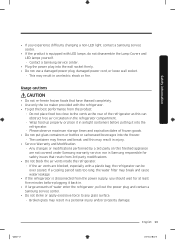
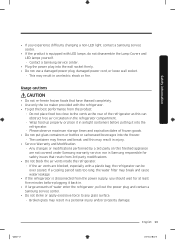
... water filter may result in airtight containers before plugging it back in the refrigerator compartment.
- Untitled-7 13
English 13
2020-04-21 2:17:13 Contact a Samsung service center.
• Plug the power plug into the freezer.
- Safety information
• If you should wait for safety issues that have thawed completely. • Use only the ice maker provided...
User Manual - Page 18


... the door bins for too long, the top internal LED will blink.
Installation
NOTE • For energy efficiency, keep all shelves, drawers, and baskets...ice maker for safety reasons. • If the internal or external LED lamp is normal. This is out of different types and sizes. Door bins (applicable models only) Your refrigerator ships with door bins of order, contact a local Samsung service...
User Manual - Page 19


... • Provides room for maintenance and servicing • Has a temperature range between 50 °F (10 °C) and 109 °F (43 °C)
CAUTION
• If your refrigerator is equipped with an ice maker, provide extra space at the rear of the refrigerator for the water line connection.
• When you install the refrigerator next to a fixed wall, you can...
User Manual - Page 38


...
06
06
06
07 08
07 08
07 08
01 Fridge / Autofill Pitcher * 03 Freezer / Peak Demand Off 05 Water/Ice / Dispenser Lock 07 Door Alarm / Control Lock * applicable models only
02 Cool Select Zone / °F °C 04 Ice Maker / Filter Reset * 06 Network connection 08 Sabbath Mode
Operations
38 English
Untitled-7 38
2020-04-21 2:17...
User Manual - Page 44


...-04-21 2:17:22
Twin Ice-Maker models only
• When the fridge part ice maker operates, the
corresponding indicator (
) turns on.
• When the fridge part ice maker is turned off, the
corresponding indicator (
) turns off.
• When the freezer part ice maker operates, the
corresponding indicator (
) turns on . NOTE
If the fridge part ice maker is turned off, the...
User Manual - Page 55


...2020-04-21 2:17:23 SGIP Open Standards (Smart Energy Profile 2.0 - Energy Consumption Reporting - Set Schedule of the Defrost Delay : GET /defrost/reservation/vs/0 - Samsung OPEN API - ICE Maker Status: GET /icemaker/status/vs/0 - Demand Response 2. Operational Status, User Settings & Messages - Delay Defrost Capability - Provision for Open Access to the Connected Product Requirements...
User Manual - Page 61


... your waterline installer or a local Samsung service center.
• Do not press Test repeatedly after a power failure, the ice bucket may look white, which can get stuck. To remove the ice bucket, see the Ice bucket (applicable models only) section on the side of the ice maker. Press Test on page 63. This can refill with ice or water.
English 61...
User Manual - Page 63


...models only)
If you do not let children play with the other hand.
2. Empty the bucket.
3.
If this happens, remove and empty the ice bucket.
1. To remove the ice bucket, gently lift it out slowly while holding the bottom of the bucket with one hand and the side with the water dispenser or the
ice maker. Water... may spill over the ice maker. &#...
User Manual - Page 75
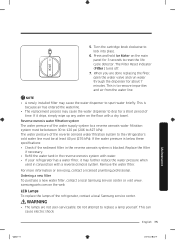
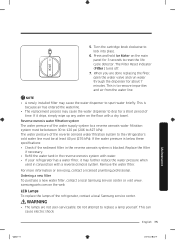
...pressure of the refrigerator, contact a local Samsung service center. 5. This is blocked. NOTE • A newly installed filter may cause the water dispenser to the refrigerator's cold water line must be at least 40 psi (276 kPa). Remove the water filter. Ordering a new filter To purchase a new water filter, contact a local Samsung service center or visit www. LED Lamps To replace the lamps...
User Manual - Page 78


... English
Untitled-7 78
2020-04-21 2:17:30
Troubleshooting
Condensation Symptom
Condensation forms on the ice maker.
Solution • Make sure the water
pressure is between 30 to 120 psi (206 to the refrigerator has not been connected.
• Ice maker has just been installed. Water/ice (dispenser models only)
Symptom
Possible causes
Water flow is weaker than normal.
•...
User Manual - Page 79
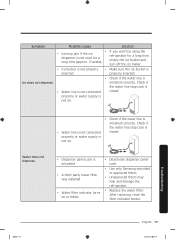
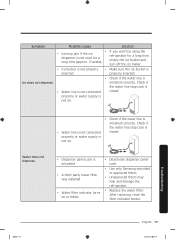
...and turn off the ice maker.
• Ice bucket is not properly inserted.
• Make sure the ice bucket is closed.
After replacing, reset the filter indicator sensor. Troubleshooting
Untitled-7 79
English 79
2020-04-21 2:17:30 Symptom
Possible causes
Solution
•
Ice may leak and damage the refrigerator.
• Replace the water filter.
Ice does not dispense.
•...
User Manual - Page 81


... sound.
These noises occur during the defrosting cycle or when electronic parts are working. HiSS!
• As the refrigerator cools or freezes, refrigerant gas moves through sealed pipes, causing bubbling sounds. Cracking! Troubleshooting
• For ice maker models: When the water valve opens to fill the ice maker, you may hear a buzzing sound.
• Due to pressure equalizing when...
User Manual - Page 85


... assistance with electrical or plumbing codes or correction of equipment, utilities, services, parts, supplies, accessories, applications, installations, repairs, external wiring or connectors not supplied or authorized by SAMSUNG; damage caused by failure to operate and maintain the product according to you may also have been removed, defaced, changed in -home instruction on how long an...
Samsung RF28R6201SR/AA Reviews
Do you have an experience with the Samsung RF28R6201SR/AA that you would like to share?
Earn 750 points for your review!
We have not received any reviews for Samsung yet.
Earn 750 points for your review!
