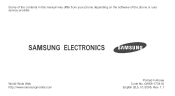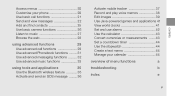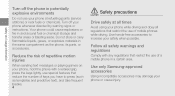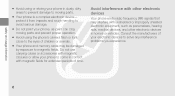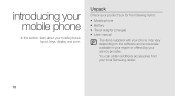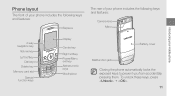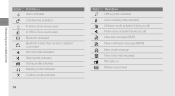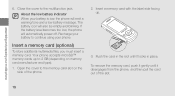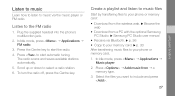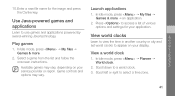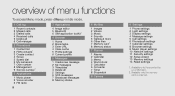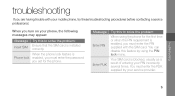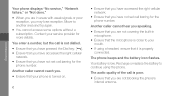Samsung J700 Support and Manuals
Get Help and Manuals for this Samsung item

View All Support Options Below
Free Samsung J700 manuals!
Problems with Samsung J700?
Ask a Question
Free Samsung J700 manuals!
Problems with Samsung J700?
Ask a Question
Most Recent Samsung J700 Questions
Camera Problem
my mobile samsung j700 slider ,problem : camera If i slide up the phone camera not working &my p...
my mobile samsung j700 slider ,problem : camera If i slide up the phone camera not working &my p...
(Posted by arakan178 7 years ago)
Samsung J700 Videos
Popular Samsung J700 Manual Pages
Samsung J700 Reviews
We have not received any reviews for Samsung yet.