Roxio Creator 2010 Support and Manuals
Get Help and Manuals for this Roxio item
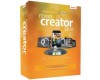
View All Support Options Below
Free Roxio Creator 2010 manuals!
Problems with Roxio Creator 2010?
Ask a Question
Free Roxio Creator 2010 manuals!
Problems with Roxio Creator 2010?
Ask a Question
Most Recent Roxio Creator 2010 Questions
Lockup After 8%
I have tried to burn s project bit the program locks up
I have tried to burn s project bit the program locks up
(Posted by cw4ret57719 11 years ago)
Connecting To Gracenote
I am using roxio creator 2010 but can't get it to connect to Gracenote to get track names etc. Reins...
I am using roxio creator 2010 but can't get it to connect to Gracenote to get track names etc. Reins...
(Posted by cyrilalcee 11 years ago)
I Keep Getting Videowave Has Stopped Working What Should I Do?
Trying to trim a movie file and keep getting this message. I tried Roxie 12 but it would not install...
Trying to trim a movie file and keep getting this message. I tried Roxie 12 but it would not install...
(Posted by jralex1 11 years ago)
Why Are My Slides (roxio Mydvd 10), The Photos Are Cropped At The Top In Video?
(Posted by etstrong 12 years ago)
Roxio Creator 2010 No Drive Detected
(Posted by franspeeters 12 years ago)
Roxio Creator 2010 Videos
Popular Roxio Creator 2010 Manual Pages
Roxio Creator 2010 Reviews
We have not received any reviews for Roxio yet.
















