Magellan Maestro 3225 - Automotive GPS Receiver Support and Manuals
Get Help and Manuals for this Magellan item
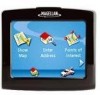
View All Support Options Below
Free Magellan Maestro 3225 manuals!
Problems with Magellan Maestro 3225?
Ask a Question
Free Magellan Maestro 3225 manuals!
Problems with Magellan Maestro 3225?
Ask a Question
Most Recent Magellan Maestro 3225 Questions
Is Your Website Completely Down? Have Been Trying To Get On For 2 Days!
(Posted by Anonymous-142648 9 years ago)
Touch Screen Not Work
(Posted by cha1777 11 years ago)
Trying To Connect The New Charger Keeps Telling Me Conncet Usb To Pc?
trying to connect the new charger keeps telling me conncet usb to pc? The old charge broke I even...
trying to connect the new charger keeps telling me conncet usb to pc? The old charge broke I even...
(Posted by SSAMIIUSA 11 years ago)
Magellan Maestro 3225 Videos

Melkco Tasche Leder Etui cuir ~Magellan Maestro 3200/3210/3220/3225/3250 Sleeve Type (Black)
Duration: :16
Total Views: 106
Duration: :16
Total Views: 106
Popular Magellan Maestro 3225 Manual Pages
Magellan Maestro 3225 Reviews
We have not received any reviews for Magellan yet.















