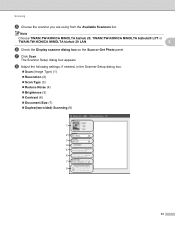Konica Minolta bizhub 20 Support and Manuals
Get Help and Manuals for this Konica Minolta item

View All Support Options Below
Free Konica Minolta bizhub 20 manuals!
Problems with Konica Minolta bizhub 20?
Ask a Question
Free Konica Minolta bizhub 20 manuals!
Problems with Konica Minolta bizhub 20?
Ask a Question
Most Recent Konica Minolta bizhub 20 Questions
To Cancel Drum Error To Be Cancelled
(Posted by famechglobal 5 months ago)
Machine Error De
Solution if status icon displays red and If status displays machine error DE
Solution if status icon displays red and If status displays machine error DE
(Posted by ayinlaoyindamola 10 months ago)
Bizhub 20p Printer Not Getting Ready
The printer is blinking all the lights when switched on. Not getting ready for printing
The printer is blinking all the lights when switched on. Not getting ready for printing
(Posted by bunmikaybeet 1 year ago)
Toner Error Clear
My name is martins,a Konica Minolta engineer and seller,Please each time i do the toner error clear,...
My name is martins,a Konica Minolta engineer and seller,Please each time i do the toner error clear,...
(Posted by Guchimartinz 6 years ago)
Konica Minolta bizhub 20 Videos
Popular Konica Minolta bizhub 20 Manual Pages
Konica Minolta bizhub 20 Reviews
We have not received any reviews for Konica Minolta yet.