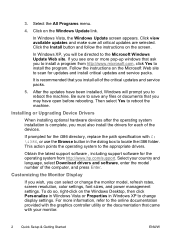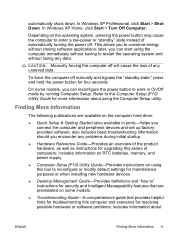HP Dc7800 - Compaq Business Desktop Support and Manuals
Get Help and Manuals for this Hewlett-Packard item

Most Recent HP Dc7800 Questions
How Can I Get My Internet Speed Up
(Posted by Anonymous-150472 9 years ago)
'source' Switches By Itself
I have an HP CPTOH~0602 television. With increasing frequency, the "Select Source" screen will appea...
I have an HP CPTOH~0602 television. With increasing frequency, the "Select Source" screen will appea...
(Posted by paynerc61086 9 years ago)
Is Hp Compaq Dc 7800p Can Be Upgraded To Dual Monitor Video Card?
(Posted by josezrobe 9 years ago)
How To New Install From Usb Hp Dc7800
(Posted by Manaym 9 years ago)
HP Dc7800 Videos
Popular HP Dc7800 Manual Pages
HP Dc7800 Reviews
We have not received any reviews for HP yet.