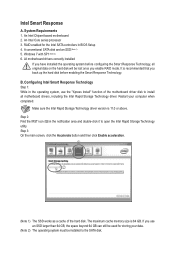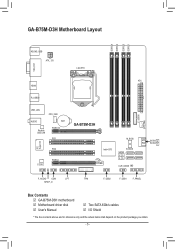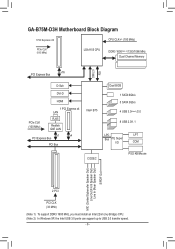Gigabyte GA-B75M-D3H Support and Manuals
Get Help and Manuals for this Gigabyte item

View All Support Options Below
Free Gigabyte GA-B75M-D3H manuals!
Problems with Gigabyte GA-B75M-D3H?
Ask a Question
Free Gigabyte GA-B75M-D3H manuals!
Problems with Gigabyte GA-B75M-D3H?
Ask a Question
Most Recent Gigabyte GA-B75M-D3H Questions
I Need Guidance To Enable Wake On Lan On This Board
(Posted by geovane26 9 months ago)
Power Supply For Ga-b75m-d3h
Hi is a 450 w power supply enough for the gigabyte ga-b75m-d3h?
Hi is a 450 w power supply enough for the gigabyte ga-b75m-d3h?
(Posted by eugenemellet21 1 year ago)
How To Recover A Bios Using The Dualbios Function
My BIOS had crashed due to a power failure . How can I restore it from the dualBIOS backup system. I...
My BIOS had crashed due to a power failure . How can I restore it from the dualBIOS backup system. I...
(Posted by GRJunior 6 years ago)
Ga-b75m-d3h & 1600mhz Rams
Hi, I've bought a GA-B75M-D3H with 2x DDR3 Kingston HyperX Blu 1600mhz, and when I started the compu...
Hi, I've bought a GA-B75M-D3H with 2x DDR3 Kingston HyperX Blu 1600mhz, and when I started the compu...
(Posted by vitorc93 11 years ago)
Cant See Second Pci E Screen Card In Device Manager
Hi. I insatlled today a new motherboared with Win7 64bit, theGA-B75M-D3H, i have 2 new grapic car...
Hi. I insatlled today a new motherboared with Win7 64bit, theGA-B75M-D3H, i have 2 new grapic car...
(Posted by yakovha 11 years ago)
Gigabyte GA-B75M-D3H Videos
Popular Gigabyte GA-B75M-D3H Manual Pages
Gigabyte GA-B75M-D3H Reviews
We have not received any reviews for Gigabyte yet.