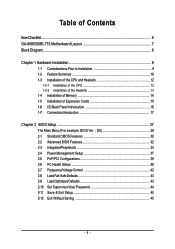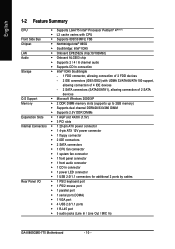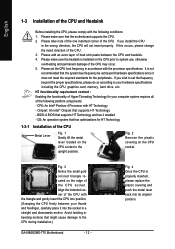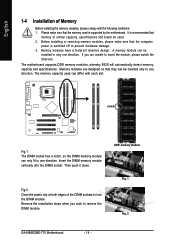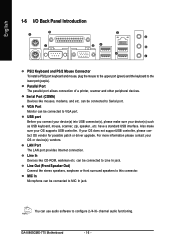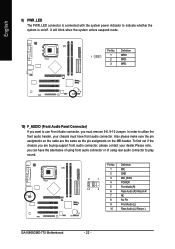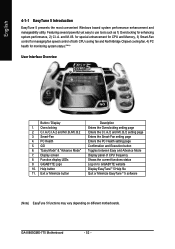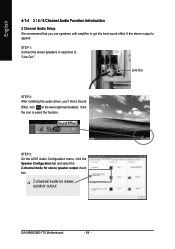Gigabyte GA-8I865GME-775 Support and Manuals
Get Help and Manuals for this Gigabyte item

View All Support Options Below
Free Gigabyte GA-8I865GME-775 manuals!
Problems with Gigabyte GA-8I865GME-775?
Ask a Question
Free Gigabyte GA-8I865GME-775 manuals!
Problems with Gigabyte GA-8I865GME-775?
Ask a Question
Most Recent Gigabyte GA-8I865GME-775 Questions
Hi
kindly i need support, i need the drivers for this motherboord for windows 7
kindly i need support, i need the drivers for this motherboord for windows 7
(Posted by alaamaher80 9 years ago)
I tried It with 4gb Of Memory But Only For About 5 Seconds The
computer was more noisy, like a car that is idling you step on gas pedal a little bit. I GOT WORRIED...
computer was more noisy, like a car that is idling you step on gas pedal a little bit. I GOT WORRIED...
(Posted by rayfran 10 years ago)
Will 4gb Of Memory Ruin M/b. The Graphic Is 3450 Agp 512 Bm. Window 7
ultimate would take 3.5gb of ram
ultimate would take 3.5gb of ram
(Posted by rayfran 10 years ago)
I Have Set Memory #kvr400d4r3a/2g=2x2g To Use As Upgrade.do I Need To Upgrade
other parts first--USING WINDOW 7 ULTIMATE.
other parts first--USING WINDOW 7 ULTIMATE.
(Posted by rayfran 10 years ago)
What Will Happened If You Increase Memory To 4gb(2x2)in Ga-81865gme-775-fe
(Posted by rayfran 10 years ago)
Popular Gigabyte GA-8I865GME-775 Manual Pages
Gigabyte GA-8I865GME-775 Reviews
We have not received any reviews for Gigabyte yet.