Computer Associates BABNWUP900NE6 - BRIGHTSTOR ARCSERVE BACKUP V9 Support and Manuals
Get Help and Manuals for this Computer Associates item
This item is in your list!
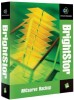
View All Support Options Below
Free Computer Associates BABNWUP900NE6 manuals!
Problems with Computer Associates BABNWUP900NE6?
Ask a Question
Free Computer Associates BABNWUP900NE6 manuals!
Problems with Computer Associates BABNWUP900NE6?
Ask a Question
Popular Computer Associates BABNWUP900NE6 Manual Pages
Administration Guide - Page 14


Appendix A: BrightStor ARCserve Backup Cluster Support
Backing Up and Restoring MSCS Nodes A-2 Using BrightStor ARCserve Backup on MSCS A-3
BrightStor ARCserve Backup Job Failover Capability A-3 BrightStor ARCserve Backup High Availability Through Services Failover A-4 Manageability through Cluster Resource DLL A-4 Installation Requirements for MSCS Cluster A-4 Hardware Requirements A-4 ...
Administration Guide - Page 46


... run storage operations in the time allowed (5 hours). But in the enterprise-backup environment. Though a SAN is expensive to implement and maintain, benefits go beyond just backup. When You Cannot Widen the Data Path
If you cannot upgrade the network or expand the time available for backups, you have excess capacity on how BrightStor ARCserve Backup can improve backup performance...
Administration Guide - Page 125


...Manager
The Job Status Manager is a graphical tool that it failed and provides the error code or a short message explaining the error. When accessing a pop-up menus enable you centrally manage BrightStor ARCserve Backup servers across the enterprise... job. ■ Modify user names and passwords associated with the Job Status Manager. The Job Status Manager
13. If the job fails, a message...
Administration Guide - Page 273


...backups upon failover
- Microsoft Cluster Server (MSCS) allows multiple Windows based servers to connect with one BrightStor ARCserve Backup node in the BrightStor ARCserve Backup Getting Started. This appendix provides an overview of BrightStor ARCserve Backup cluster support, which allows you can: ■ Back up and restoring cluster-specific resources such as :
- BrightStor ARCserve Backup...
Administration Guide - Page 277


... failover is similar to the volume from all nodes.
■ Install the same BrightStor ARCserve Backup components on all BrightStor ARCserve Backup servers installed on each node of cluster nodes. See the BrightStor ARCserve Backup Getting Started for BrightStor ARCserve Backup services. BrightStor ARCserve Backup Cluster Support A-5 This configuration does not provide High Availability for...
Administration Guide - Page 279


... is not set to Manual: ■ CA- BrightStor ARCserve Backup Service Controller ■ CA- BrightStor ARCserve Backup Service Controller ■ CA-
In the Services dialog, change the Startup Type of the following services to Manual, service startup errors are running . BrightStor ARCserve Backup Message Engine ■ CA- Install BrightStor ARCserve Backup components on...
Administration Guide - Page 281


... installed BrightStor ARCserve Backup) ■ Permissions: Administrators
BrightStor ARCserve Backup Cluster Support A-9 Add the BrightStor ARCserve Backup directory as the primary SAN server, add the following entries: ■ Resource Name: BrightStor BKP Registry ■ Resource Type: Generic Service ■ Group: BrightStor AB Group 2. Sharing the BrightStor ARCserve Backup Installation...
Administration Guide - Page 283


...Member Cluster Name
Cluster IP Address BrightStor ARCserve Backup installation disk
Dependency
BrightStor ARCserve Backup installation disk
Cluster IP Address BrightStor ARCserve Backup installation disk - Bring the BrightStor ARCserve Backup Cluster Group Online
You must bring the BrightStor ARCserve Backup cluster online. BrightStor ARCserve Backup Cluster Support A-11 Use the Cluster Name name...
Administration Guide - Page 285


...the nodes with BrightStor ARCserve Backup installed on each node of predicting which node will own the shared disks during backup, do not want BrightStor ARCserve Backup to fail over from one node to frequently asked questions about BrightStor ARCserve Backup cluster support. To shut down any BrightStor ARCserve Backup services for the BrightStor BKP Registry resource. Click the Restart...
Administration Guide - Page 286


... do I receive messages such as "Failed to logon to a BrightStor ARCserve Backup server configured for your cluster nodes, you select a backup media on the Destination tab of each node. To resolve this , set up the cluster dependencies so that specific media. A-14 Administrator Guide To ensure this problem, select Destination at the same time. If the shared disks...
Administration Guide - Page 290


... set the password for caroot, create equivalences for the current operating system user on all primary, secondary, and member servers of the commands. B-4 Administrator Guide Note: Enclose all primary, secondary, and member servers of the utility is required. The syntax and use . For more detailed information including arguments and switches, you initialize the BrightStor ARCserve Backup...
Clients Agents Guide - Page 19


... the OpenVMS Enterprise Option. „ Ensure that you install the client agent for UNIX, Linux, or Mac OS X, the BrightStor ARCserve Backup Common Agent is automatically installed. Note: If you change OpenVMS TCP/IP stacks at least 10 blocks of free space for setup file. To install a cross-platform agent, use the BrightStor ARCserve Backup r11.5 for Windows CD. Installing the Client...
Clients Agents Guide - Page 32


... multiple concurrent restore or compare jobs. Define the Backup Priority and Restore/Compare Priority option. 5. Windows Client Agents Configuration
Use the Backup Agent Admin to Set Windows Parameters
To configure the BrightStor ARCserve Backup Client Agent for each client agent, depending on XP machines), select Computer Associates, BrightStor, ARCserve Backup Agents, Backup Agent Admin.
Clients Agents Guide - Page 39


... be configured with the Novell client for Windows, UNIX or Linux systems. Note: If a NetWare path name exceeds 255 characters, backup and restore operations work for restores to select sources when customizing local options see the Administrator Guide .
Trying to submit jobs to the client agent from multiple BrightStor ARCserve Backup servers at a time. This restriction applies...
Clients Agents Guide - Page 61


... on XP machines) menu,
select Computer Associates, BrightStor, ARCserve Backup Agents, Backup Agent Admin. 2. You will be able to view the results of the backup and restore statistics that job are kept in memory; If the job is still active, you close the BrightStor Backup Agent Admin dialog and the Universal Agent service, the connection statistics will , however, still...
Computer Associates BABNWUP900NE6 Reviews
Do you have an experience with the Computer Associates BABNWUP900NE6 that you would like to share?
Earn 750 points for your review!
We have not received any reviews for Computer Associates yet.
Earn 750 points for your review!
