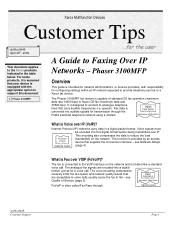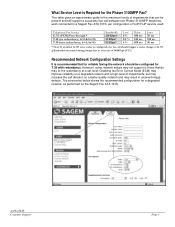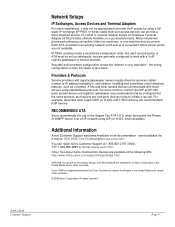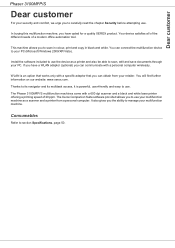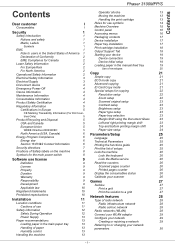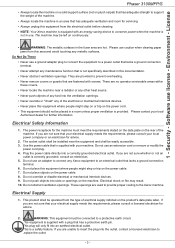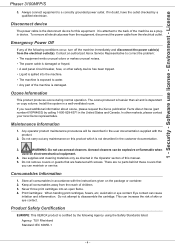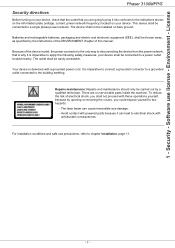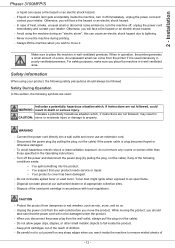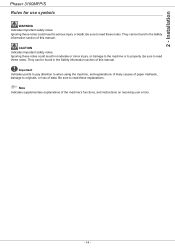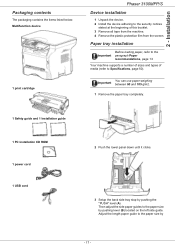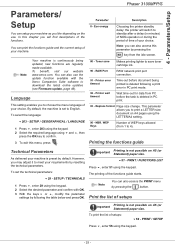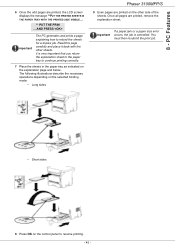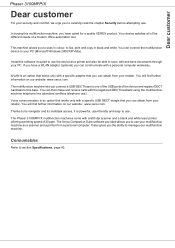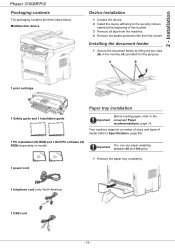Xerox 3100MFPX Support Question
Find answers below for this question about Xerox 3100MFPX - Phaser B/W Laser.Need a Xerox 3100MFPX manual? We have 9 online manuals for this item!
Question posted by Anonymous-60286 on May 24th, 2012
How To Reset Fuser Temp Error
The person who posted this question about this Xerox product did not include a detailed explanation. Please use the "Request More Information" button to the right if more details would help you to answer this question.
Current Answers
Related Xerox 3100MFPX Manual Pages
Similar Questions
How Do I Reset The Error Fuser Temp On My Phaser 3100mfp
(Posted by estonjr07 8 years ago)
Printer Error Fuser Temp
printer error fuser temp problem show how solve this problem please help me
printer error fuser temp problem show how solve this problem please help me
(Posted by gshivnath 12 years ago)
My Printer Xerox 3100 Mfp Has A Problem As ' Printer Error Fuser Temp.'
My Printer Xerox 3100 MFP has a problem as " Printer Error Fuser Temp." please how can solve this...
My Printer Xerox 3100 MFP has a problem as " Printer Error Fuser Temp." please how can solve this...
(Posted by snarora52 12 years ago)
Fuser Temp On Display On My Machine What Is The Problem?
WHAT COUSE THIS PROBLEM. AND IT WAS PRINT BLACK PAGE AT FIRST WHAN I WAS SERVICE IT ON DISPLAY FUSER...
WHAT COUSE THIS PROBLEM. AND IT WAS PRINT BLACK PAGE AT FIRST WHAN I WAS SERVICE IT ON DISPLAY FUSER...
(Posted by KELVIN 12 years ago)