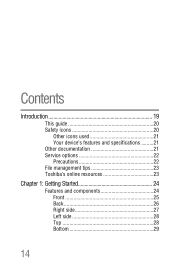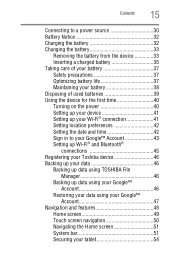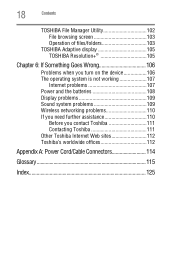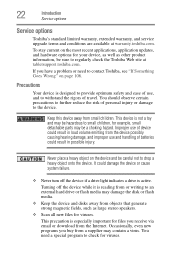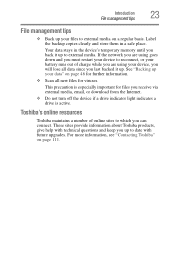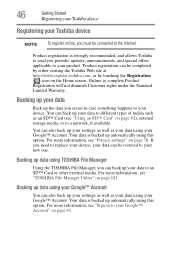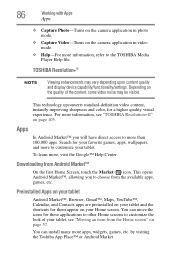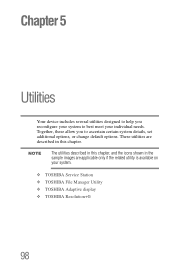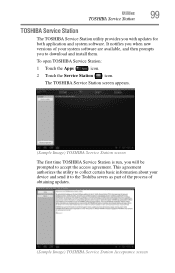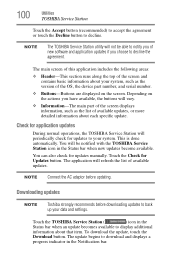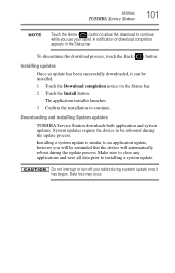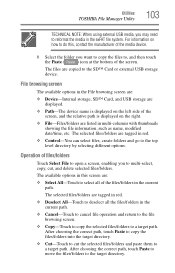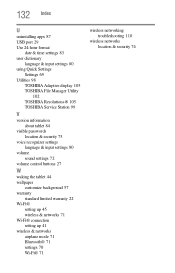Toshiba AT105-T1032 Support Question
Find answers below for this question about Toshiba AT105-T1032.Need a Toshiba AT105-T1032 manual? We have 1 online manual for this item!
Question posted by mobilevip98 on June 17th, 2016
Toshiba Tab Update File How Can I Find It?
my toshiba tab at105 t 1032 has hang on logo how can i get that solution?
Current Answers
Answer #1: Posted by waelsaidani1 on June 17th, 2016 10:26 AM
Toshiba Service Station function updatePosted Date: 2015-12-30 | Version: 1.0 | Size: 16K
Related Toshiba AT105-T1032 Manual Pages
Similar Questions
How Do You Troubleshoot A Battery Problem On A Toshiba At105
(Posted by twackerkracker88 2 years ago)
How Do Update This Tablet. Factory Reset Now Does Not Install Package Installer
need to update pkg installer not working after factory rezet and no system updates avail
need to update pkg installer not working after factory rezet and no system updates avail
(Posted by luneyj 5 years ago)
Firmware For At105-t1016
I need the firmware for Toshiba AT105-T1016 because my table is off, how I can to download this vers...
I need the firmware for Toshiba AT105-T1016 because my table is off, how I can to download this vers...
(Posted by everdugo 9 years ago)
Toshiba At105 T1016 Troubleshooting
my at105+t10162 will not boot up .. It will come on but it will not go past the startup screen what ...
my at105+t10162 will not boot up .. It will come on but it will not go past the startup screen what ...
(Posted by valgoth1456 10 years ago)