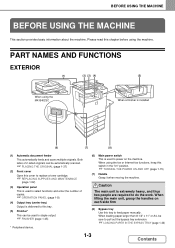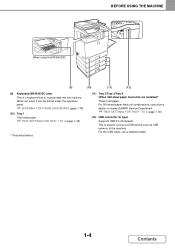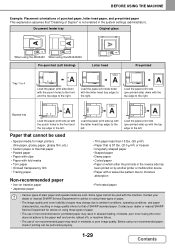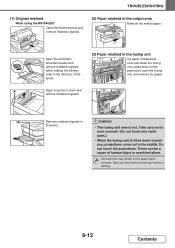Sharp MX-B402 Support Question
Find answers below for this question about Sharp MX-B402.Need a Sharp MX-B402 manual? We have 2 online manuals for this item!
Question posted by alopez92305 on February 25th, 2015
Where Is The Transfer Unit Lift Located And How Do I Get Rid Of The L4-06 Error
Current Answers
Answer #1: Posted by BusterDoogen on February 25th, 2015 1:01 PM
I hope this is helpful to you!
Please respond to my effort to provide you with the best possible solution by using the "Acceptable Solution" and/or the "Helpful" buttons when the answer has proven to be helpful. Please feel free to submit further info for your question, if a solution was not provided. I appreciate the opportunity to serve you!
Related Sharp MX-B402 Manual Pages
Similar Questions
My sharp Photocopier is showing error Code L4-06 and can't photocopy once that error message remains...
fluctuation. Please how do I go about clearing the error code associated with this and if there any ...
our copier is showing a misfeed error in the upper part of the unit above the scanner. There is no p...