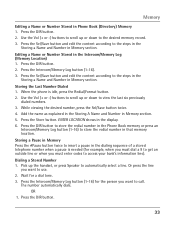RCA 25424RE1 Support Question
Find answers below for this question about RCA 25424RE1 - ViSYS Corded Phone.Need a RCA 25424RE1 manual? We have 1 online manual for this item!
Question posted by catfish914 on January 15th, 2013
How To Correct The Error Inhibited Message On The Rca 25424 Re1 Telephone?
I have bought two of these phones one works well but the other has all the buttons light red and each time you pick upthe hand set it says error inhibited. There is no dial tone it rings for incoming calls but you can hear no sound. when you dial a number nothing happens. when you press intercom the error inhibited message comes on. How can I correct this?
Current Answers
Related RCA 25424RE1 Manual Pages
RCA Knowledge Base Results
We have determined that the information below may contain an answer to this question. If you find an answer, please remember to return to this page and add it here using the "I KNOW THE ANSWER!" button above. It's that easy to earn points!-
Multi-Media Operation of Jensen HD5313 Head Unit
... the card automatically. The song information is available, the corresponding multicasting number appears in this does not solve the problem, pressing the rest button may not play correctly. You can tag up to automatically seek the next station. For more information on TAG Messages, please see the instruction manual of characters used for the media... -
Problem Solving and Troubleshooting ARRX18G Xsight Touch Remote Control
...Sound/No Picture screen is it may affect the performance of them have chosen as a button on your Active X settings in manually. Why can't I find exactly the right code for one or more screens in the Assist screens on my ARRX18G XSight™ Press OK when you 've chose the correct... error message after...hear the correct signal. Why won 't work . If you haven't entered model number...pick... -
DVD/VCD Video Operation on the Jensen VM9311TS Multi Media Receiver
... answer you are available. Pausing Playback Press the joystick ENTER button (20) on the front panel or the >/|| button on the telephone systems FIRST Feel free to specific time in our Knowledgebase did not answer your product. Press the >/|| button (18) on the remote control to exit. Press the MENU button (1) on the remote control or the...
Similar Questions
How To Check Voicemail On Rca Visys House Phone
(Posted by shninja 9 years ago)
How To Store Quick Dial Numbers On Rca Visys
(Posted by saJOE 10 years ago)
Does An Rca 25424 Visys Phone Work With Voip?
(Posted by Lilta 10 years ago)
Can The Rca Visys 25423re1 Phone Have A Message Playing For People On Hold?
I work in a small business and we need to get messages to the people on hold on the phone. Can the R...
I work in a small business and we need to get messages to the people on hold on the phone. Can the R...
(Posted by leah43787 11 years ago)