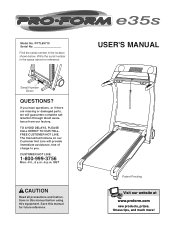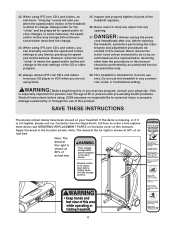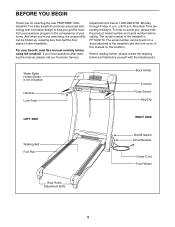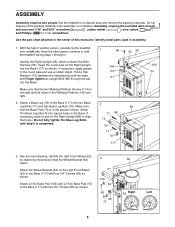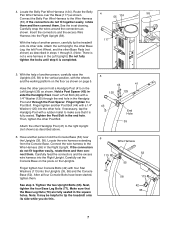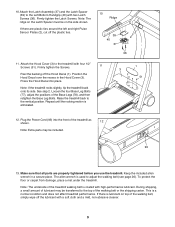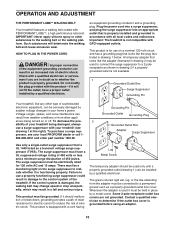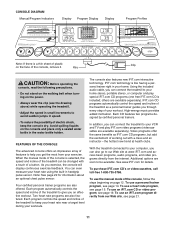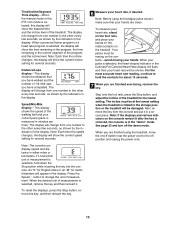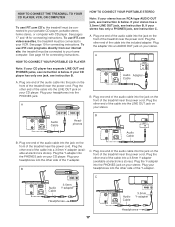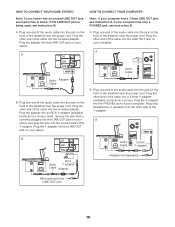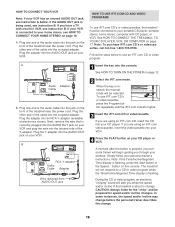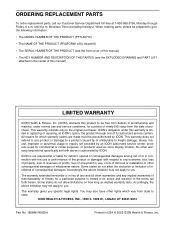ProForm E35s Support Question
Find answers below for this question about ProForm E35s.Need a ProForm E35s manual? We have 1 online manual for this item!
Question posted by mplindahl on April 25th, 2021
Weight Of Proform E35s
What is the weight of the Proform E35S treadmill
Current Answers
Answer #1: Posted by Troubleshooter101 on April 26th, 2021 5:02 AM
Assembled Product Weight10.00 lbshttps://www.walmart.com/ip/Treadmill-Doctor-Proform-E35S-Treadmill-Running-Belt-Model-PFTL69711/977552089
Thanks
Please respond to my effort to provide you with the best possible solution by using the "Acceptable Solution" and/or the "Helpful" buttons when the answer has proven to be helpful. Please feel free to submit further info for your question, if a solution was not provided. I appreciate the opportunity to serve you!
Troublshooter101
Related ProForm E35s Manual Pages
Similar Questions
Can I Lubricate My Proform Xp542s Which Has Become Very Noisy.
I have the original manual, but it says nothing about lubrication. The motor is increasingly noisy, ...
I have the original manual, but it says nothing about lubrication. The motor is increasingly noisy, ...
(Posted by romerochristy5 2 years ago)
Proform 510i Treadmill
Hello, I have a Proform 510i that I bought from a friend. It worked fine for about 6 months. It usua...
Hello, I have a Proform 510i that I bought from a friend. It worked fine for about 6 months. It usua...
(Posted by DannySorondo 8 years ago)
What Is The Weight Limit For The Proform 725 Ex
What is the weight limit for the ProForm ex treadmill
What is the weight limit for the ProForm ex treadmill
(Posted by Anonymous-145951 9 years ago)
What Is The Weight And Size When Folded Of The Proform 785e Treadmill
What Is Folded Size And Weight Of The Proform 785e?
What Is Folded Size And Weight Of The Proform 785e?
(Posted by weclair1 10 years ago)