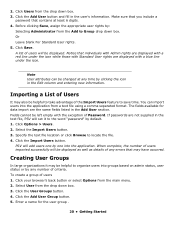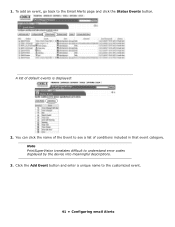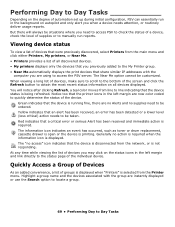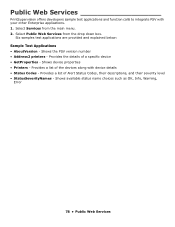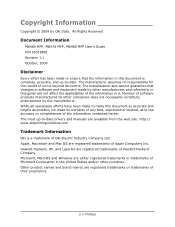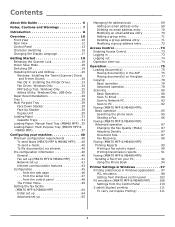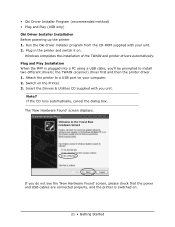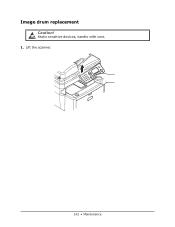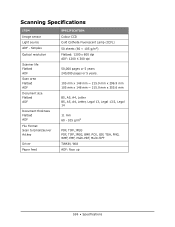Oki MB460MFP Support Question
Find answers below for this question about Oki MB460MFP.Need a Oki MB460MFP manual? We have 7 online manuals for this item!
Question posted by edwardsantoscasiano on September 24th, 2012
Scanner Home Sensor Error
Current Answers
Answer #1: Posted by support38611 on September 25th, 2012 3:32 AM
Apague la impresora, abra la unidad del escáner, coloque el bloqueo del escáner a la posición de desbloqueo y luego encienda la impresora de nuevo. Si no se soluciona, intente de nuevo el procedimiento, prueba con el interruptor de bloqueo del escáner en la cerradura y luego la posición de desbloqueo. Si esto no ayuda a la materia, entonces hay un problema físico con la impresora.
Por favor, póngase en contacto con nuestro número de soporte técnico para que podamos solucionar interactivamente al 1 - 800-654-3282 disponible 24/7. También puede enviar un correo electrónico de solicitud a nuestra dirección de correo electrónico de apoyo a [email protected]. Sin embargo, esto es sólo para Inglés. Para el apoyo español, por favor contacte con nosotros en 856-222-7496.
-----------------------------------------------------------------------
Hello. I am an Oki Data helpdesk technician from Oki Data America's.
Power the printer off, open the scanner unit, move the scanner lock to the unlock position, then power the printer back on. If it does not clear, try the procedure again, try with the scanner lock switch in the lock and then the unlock position. If this does not help the matter, then there is a physical problem with the printer.
Please contact our technical support number so we can troubleshoot interactively at 1- 800-654-3282 available 24/7. You can also send email request's to our email support address at [email protected]. However, this is for english only. For Spanish support, please contact us at 856-222-7496.
Related Oki MB460MFP Manual Pages
Similar Questions
what does this mean and how do I unlock it - can't find info in manual
I put a black ink cartridge in today for the first time, after I installed the new cartridge, I got ...
when trying to send a fax, the result says failed with the error code 23 . What is wrong and what is...